 Program overview Program overview
 |
|
This software comprises 2tools.
One is the tool running on 3DS Max which generates VR city model automatically
and the other is is the one tool imports POV-Ray data to 3ds Max
The tool is open to public as a freeware. You can download the tool from
the site below.
>> to Download (City Design Tool Vector FORUM 8 page (Japanese)
)
 City Design City Design
- City Design is a tool for generating VR city models automatically. The
tool can generate buildings and the sites automatically from image data
and drawing data which is easy for everyone to create.
It was developed as a plug-in option for Autodesk 3ds Max. The model generated
by City Design is saved as 3DS file which is a general format of 3D game
and can be utilized by UC-win/Road software.
 Povray To Max Povray To Max
- Povray To Max is a tool enabling importing road data and intersection data
of UC-win/Road to 3ds Max by utilizing the function via Pov-ray file.
|
|
 Related Information Related Information  |
 New product introduction New product introduction
|
|
|
 City Design case study City Design case study |
We are explaining here how to use "City Design" with the real
case below. In this case, 3DS Max of Autodesk 3DS Max 2010 and Chaos Group
V-ray 1.5.3 for rendering are used.
- Road network creation
Road polygon data is generated by reading the Illustrator file (.ai) you
have created.
- Site creation
Site is generated by reading the Illustrator file (.ai) you have created.
- Zone creation
Each zone is created as an independent object by importing the image file
(.tga) you have created.
- Acquiring height data
Foundations of the zones are created by importing the image file (.tga)
you have created and the height data is assigned to each zone using DEM.
- Building creation within zones
Buildings are automatically generated as show below.
- Texture Rendering
Rendered textures and building models are extracted.
- Import into UC-win/Road
Import model list meta files, model files of the buildings (.3ds) and texture
files (.jpg) by using the UC-win/Road plug-in option.
|
|
|
 Pov-Ray to Max case example Pov-Ray to Max case example |
Import road data, which is exported from UC-win/Road by Pov-Ray to 3ds
Max.
 UC-win/Road data UC-win/Road data
 |
 |
 Export data to 3ds Max Export data to 3ds Max
 |
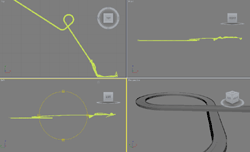 |
 Rendered by 3ds Max Rendered by 3ds Max |
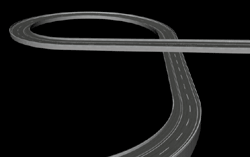 |
|
|
|
 System requirements System requirements
- Available on Windows Vista (64bit), XP, 3Dstudio Max 2010 and UC-win/Road
3.4.12
 Developed by Developed by
- Yoshihiro Kobayashi of Arizona State University, FORUM8
 Precautions Precautions
- This software is free software. Sales of the software program is prohibited.
If any modification has been made to the software by a third party, we
assume the right to information and disclosure.
 3ds Max 2010 developed by : AutoDesk http://www.autodesk.co.jp/ 3ds Max 2010 developed by : AutoDesk http://www.autodesk.co.jp/
- Company names and product names are registered trade marks.
|
