Overview and features of the service
 |
|
| Available for various mediums |
The digital signage system is available for various mediums such as the information terminal and wall display including normal display, multi-display system, multi-media station. The multi-display system provides the special effect by displaying a movie on multiple screens and displaying different movies on each screen.
The digital signage systems in different places can be controlled and managed together, and it is easy to display the same advertisement in many different places and integrate the contents of each display. It enables the advertisement medium to move autonomously by the combination with the robot such as ALSOK An9-PR.
It is expected the effective display of advertisement due to the free control function which allows the switching of advertisement contents based on the place and time, and the special news flash services in an emergency situation. Currently, this system has been used for not only for advertising but other purposes such as the navigation board and news flash.
| Interactive digital signage |
The interactive digital signage is the digital signage system which enables to change the displayed movies and contents based on the human behavior by the interactive operation. The human behavior is detected by the touch panel and RGB camera sensor, and the displayed contents are changed based on its movement.
In the case of advertisement, the detailed information is displayed, and the special effects such as wind and vibration are added to the movie.
One of the actual examples is REACT by ITTOCAN (Figure1). The REACT is the drawing engine of the video installation for the space creation using RGB camera sensor. The special effect is added based on the human behavior such as waving the hands and walking in front of the camera.
The cluster system is structured by PC built-in display, and it can be displayed on multiple screens.
The Intel digital signage end cap is one of the interactive digital signage (Figure2). It is the shopping terminal using RGB camera and infrared depth sensor. With the facial recognition technology, the product appropriate for the person is displayed by the assumption of the gender and age from the face.
In addition, it is possible to select and purchase the products without touching the screen by detecting the human movement with infrared depth sensor.
 |
|
 |
Figure 1 (above) ITTOCAN社 REACT
(Digital Signage Japan 2011 Exhibition booth) |
Figure 2 (Right) Digital Signage Endcap (Intel)
(Digital Signage Japan 2011 Exhibition booth) |
*Digital Signage Japan 2011
URL : http://www.f2ff.jp/dsj/ |
| Multi-Cluster Digital Signage System with Infrared Depth Sensor |
FORUM8 provides the multi cluster digital signage system via infrared depth
sensor.
The interactive digital signage system uses a 6K display on multi screens
as well as the infrared depth sensor.
6screened cluster signage is currently showcased in head office show room.
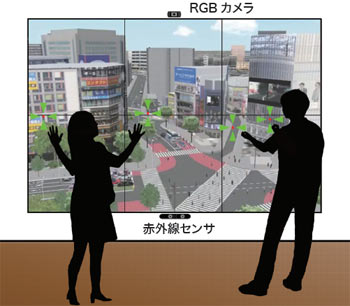 |
|
 |
| Figure 3 6screened cluster signage |
|
Figure 5 Display image |
This system can be interactively operated using the function of gesture
interface and motion capture. Xtion PRO is used for the infrared depth
sensor. The signage is operated interactively compared to the previous
digital display. We also provide this service and various products such
as real time VR simulation using the multi cluster system and UC-win/Road,
CG rendering using the supercomputer® etc.
 |
 |
6screened display can be synchronized
via multi cluster system |
6KCG rendering movie
via supercomputing cloud® |
|
Gesture Interface Application:AirDriving
|
AirDriving is a hands-free driving system. Driving within the VR space
created by UC-win/Road is possible by gesturing. Infrared light depth sensor
detects and tracks user's movement. The system enables you to operate the
driving simulation by gesturing as if you are driving a real car i.e. steering
with both arms and acceleration / braking with the right foot. Grasping
gear operation by gesturing is also feasible. With the use of motion capture
technology and gesture interface to operate into the contents as in the
case of AirDriving, the digital signage system allows an intuitive operation.
Display system that incorporates AirDriving is well-received on a day to
day basis by everyone visiting either the FORUM8 Tokyo Head Office showroom
where the system is installed or the venue of various exhibitions attended
by FORUM8 for showcasing to the world their amazing system.
 |
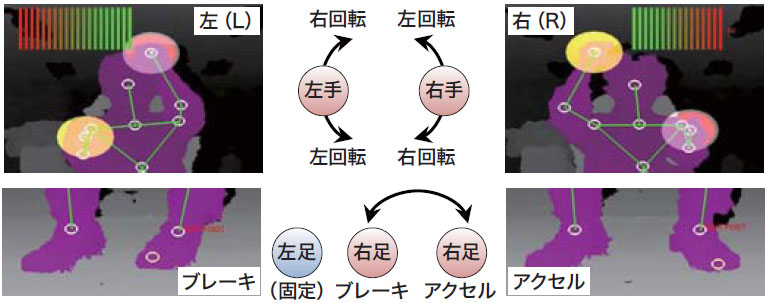 |
6K Digital Signage AirDriving
(Tokyo Game Show 2011) |
AirDriving Interface |
- Steering operation (Right-turning, Left-turning)
The steering can be operated same as actual steering control. It supports
for both of right-turning and left-turning.
- Acceleration operation
It can be accelerated by moving the arms from the neutral position to the
front. The further you move the arms, the larger the acceleration amount
becomes.
- Braking operation
The braking operation is performed by moving the arms from the neutral position to the back. The further you move the arms, the larger the braking amount becomes.
- Detection of steering angle and steering direction
The right and left direction of the steering wheel and its steering angle
are detected as an analog value from the positional relationship betweeen
the user's right and left fist. How much the steering wheel is turned is
indicated by a row of bars that change color from green to red. The bigger
the steering angle, the more red the bar will be.
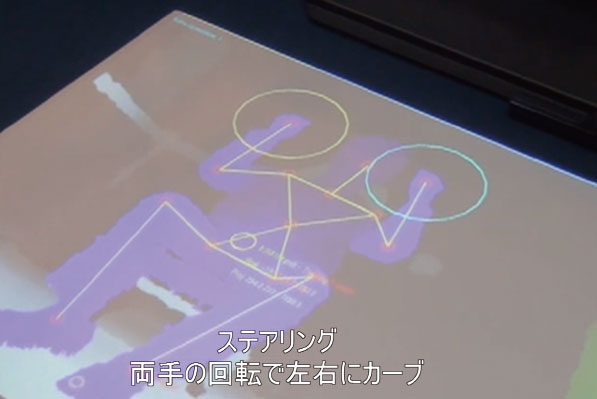 |
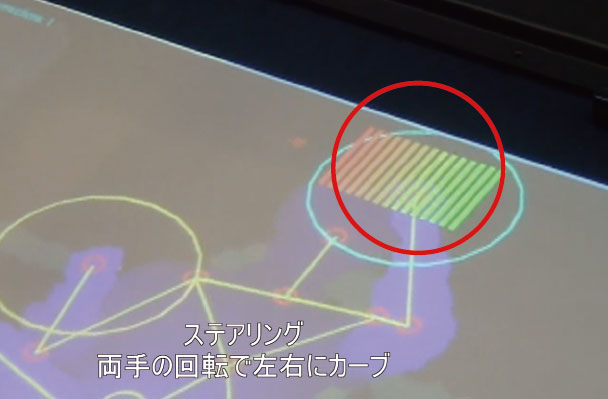 |
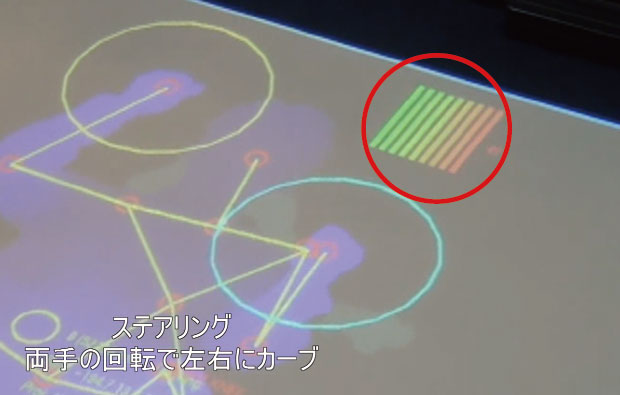 |
| Travel in a straight line |
Right turn : As you steer to the right, the red bars will increase in the
right direction. |
Left turn : As you steer to the left, the red bars will increase in the
left direction. |
- Distingishing accelerator from brake
Acceleration and braking can be distinguished by detecting the angles between
the right toe opening right and left.
 |
 |
| Accelerator position |
Braking position |
- Distingishing accelerator from brake
Accelerator
This is detected as an analog value from the amount of pressure the driver exerts on the accelerator pedal. In case of accelerator, the stack of bars will increase in the upward direction.
Brake
This is detected as an analog value from the amount of pressure the driver exerts on the brake pedal. In case of brake, the stack of bars will increase in the downward direction.
|
About the Infrared Light Depth Sensor
|
The infrared light depth sensor uses the infrared light to measure the spatial distance between the subject and the sensor itself. The lens on the left side emits the laser, and the lens on the right side reads the distorted reflection of light. Xtion PRO LIVE(ASUSR) and Kinect(MicrosoftR) can also be used.
The infrared light depth sensor incorporated in both system uses the technology by PrimeSense, therefore they can all be used in the same manner.
Using the infrared light depth sensor, an intuitive operation is possible. And with the use of the Multi Cluster System, 6 screens can all be synchronized with each other for simultaneous rendering. The infrared light depth sensor is placed in front the monitor stand. Using the infrared light depth sensor, an intuitive operation is feasible without having to touch the monitor or the terminal.
| Kinect(TM) Sensor |
XtionPRO |
 |
 |
|
Figure 6 Infrared Depth Sensor (Kinect(TM)、XtionPRO)
Figure 7 Kinect (TM) Infrared Depth Sensor
XtionPRO carries the infrared light depth sensor only, and the system can be made smaller in size. The Kinect(TM) sensor carries a camera and microphones in addition to the infrared light depth sensor and allows the operation using your voice as well.
The use of the Multi Cluster System as with the 8DOF DS
|
The same type of Multi Cluster System applied in the very large DS system 8DOF (8Cluster Driving Simulator) will be used (Figure 8). Because the Multi Cluster System renders the image using multiple computers, a high frame rate is kept even during high load image processing. Furthermore, the options such as the one that defines the way in which the image will be displayed can all be assigned on the master computer so you don't need to do anything on each and every client computers.
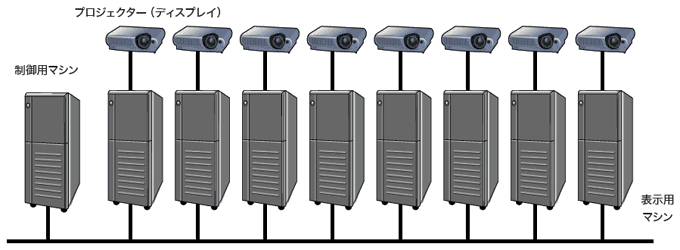 |
| Figure 8 8DOF Multi Display System |
The 6 screen cluster signage system installed in the FORUM8 Head Office Showroom has an RGB camera placed on the top that records the hands and foot movement of the user operating the system. Information received from the RGB camera is sent to the FORUM8 Development Team who then uses the information to further improve the system's operability (*1)
*1: Data is received and used upon prior approval. |
|



