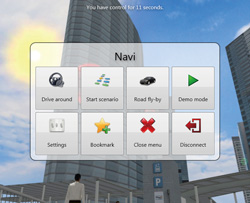 |
| ■Figure 4 Home Menu |
| New Products | |||||||
| |||||||
| Introduction |
| VR -Cloud® Ver. 5.0 has been released with VR -Cloud® SDK which allows you to customize the graphical interface of PC client application via script language. Script is usually kept in server and sent when connecting to client, which allows to provide the appropreate GUI according to each contents. Expanding SDK in VR -Cloud® Ver. 5.1 enables to customize not only GUI but also the operation of VR contents now. The standard features, stability and capabilities have also been improved. |
| Access from client application to third party plug-in |
| Ver. 5.0 or later allows you to develop the scripts which enables to interactively access the arbitrary plug-in of UC-win/Road (VR-Cloud® Scripting Plugin is required for developing script). It is possible to send the command from the script to UC-win/Road plug-in and to automatically receive the data sent from UC-win/Road plug-in as communication with plug-in. This examples and some of the other useful features have been added in order to quickly develop the script of UC-win/Road and the script related to it. For example, these script can easily show the message on screen. This features are very useful for debugging. |
| Improvement of function controlling sharing contents points |
Ver. 5.1 or later allows you to convert the sharing contents point to area or vice versa. Moreover it is also possible to add the discussion contents to the arbitrary sharing contents point in the project. For example it is also possible to put the several discussion and an evaluation together in one place. This will be able to organize the icons in 3D screen and easily search the sharing contents.
|
| Discussion via new user interface and evaluation of the landscape |
Discussion function and the function for evaluating a landscape have been
completely changed so that they can be used effectively and easily. Organizing
and listing the sharing contents enables to quickly access, sort and edit.
The sharing contents can also be created easily.
|
| Others |
| It is now possible to play both simulation script and animation of UC-win/Road. The new video compression algorithm is adopted, and that enables to significantly improve the performance of a system on especially client. It is also possible to archieve lower latency. In addition the information message can now be switched to display or hide. |
| Version 5.2 (planed to be released this winter) |
| Conference function, photo function and annotation function will be completely changed and easily used. Moreover the latest functions of UC-win/Road will also be supported. |
| (Up&Coming'13 Fall Issue ) | ||
 |