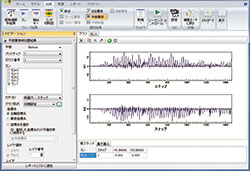 |
| New Products | ||||||||
|
||||||||
| Introduction |
The following features have been added for Engineer's Studio® Ver.5.
|
| Results of time history of plate element |
| Contour figure of plate element has been improved. |
Now there are 3 kinds of contour display options for plate element. Elements
described in the followings is
|
| The contour cutting surface function has been improved. |
| In the older version, you had to input the contour cutting surface each
time because the setting of it was not saved at all. However it is now
saved in Ver. 5 or later. It is also possible to save multiple settings
and the saved settings' list will be displayed in a table. You may change
or copy the settings as well. The 2D chart and table of figures of contour cutting surface will be displayed on screen (Figure 3a). In addition, you are able to confirm 3D contour and 2D cutting surface at the same time (Figure 3b).
|
| The output report can now be consolidated. |
The older version was kind of cumbersome because the setting of report
output and confirming the settings should have been conducted in different
places. However it has been simplified in Ver.5 or later (Figure 4). There
are also functions that the number of list of each report output is displayed
and then all of the settings can be deleted at a time.
|
| The input of M-φ and spring element which work with cross section has been improved. |
The input of the characteristic of M-φ and skeletal geometry per element
ware all mixed and complicated in the older version. Now they are taken
apart and the skeletal geometries are displayed on each and it is also
possible to input it on a screen of the characteristic of M-φ. On top of
that, all of the final values of the characteristic of each M-φ element
can now be displayed in a table and the function to separately export it
to CSV file has been added (Figure 5b). Same as the spring characteristic
and spring element (M-φ model) working with the cross section.
|
| (Up&Coming '15 Spring Issue) | ||
 |