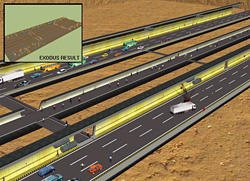| UC-win/Road Evacuation Aanalysis |
It is evacuation analysis simulation software developed by Fire Safety Engineering Group (FSEF), English Greenwich University. FEEG consists of 30 staffs across different fields including a mathematician, a cognitive psychologist, a fire safety, and a computer scientist. It has been studying human behavior in fire and fire dynamics for 21years since 1986.SMARTFIRE, fire simulation software now used in 18 countries worldwide, and EXODUS, evacuation simulation software, have been developed from these researches.Especially, EXODUS is designed to meet the checking performance on the basis of safety criteria.It allows executing advanced analysis simulation about the interaction such as "human vs. human", "human vs. structure", "human vs. fire", and also analyzing the evacuation and human behavior of large number of people in a complex building..It includes applications for a building, a ship, an air plane, allowing executing simulation depending on each situation.And now rail version is under development.EXODUS evaluated by safety engineers allows verifying many evacuation patterns in a short time at a low cost.The pioneering capabilities of the EXODUS software have been recognized in six major awards, namely :(*1)Also it is equipped with "vr-EXODUS", a simple 3D presentation tool, which can check a result of simulation analyzed by each EXODUS in 3D.
| (*.1) The IST prize for 2004 awarded by Euro-CASE, The Queen's Anniversary Prize 2002, The British Computer Society Award for IT in 2001, The British Computer Society Gold Medal for IT in 2001, The CITIS (Communications & IT in Shipping) Award for Innovation in IT for Ship Operation and Safety in 2002, and The Royal Institution of Naval Architecture / Lloyds Register Award for Ship Safety in 2002 |
We are developing to link UC-win/Road with EXODUS for contribution to society. As UC-win/Road has been used for road designs, public works, private developments, it will be able to check the result of simulation with EXODUS in 3D VR space for evaluating indoor safety. The purpose of this version is to create a consensus of newly and existing building safety.
Features:
¥Seamless data import
¥High flexibility presentation with a 3D real-time visualization
¥High quality 3D space
¥Showing outer space allow sending more real image
Functions
UC-win/Road for Exodus is provided as a plug-in.
Functions are:
1. VRG, VRS file import created with building EXODUS
To simulation with building EXODUS, crowds are needed to be defined as well as surrounding environment. Surrounding environment is displayed at grade by every floor. Result analyses have been simulated with vr-EXSODUS on 3D. To display this animation, result files are required to output with two types of format such as VRG, VRS from building EXODUS. Surrounding information is saved in VRG, and behavior information of each step such as a location, a direction and a simulation in VRS. Animation of building EXODUS simulation by UC-win/Road starts with VRG, VRS files import.
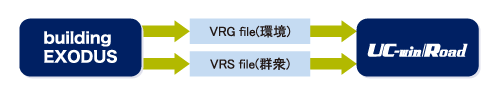
Data simulation created with building EXODUS display animation as below.(same environment and data)
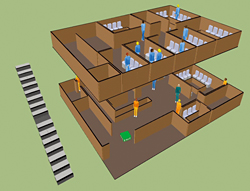 |
 |
| 2. Human Display A Human is displayed with MD3 character model visually. This human model allows executing animation, keeping frame rates, if the number of people increases during simulation. To create crowds defined with building EXODUS, default library of human is available in UC-win/Road. Meanwhile, user-creating MD3 models can be imported and added to the library of default model to create a wide variation of crowds. Population manager is a supplementary tool to access to moving crowds. For example, it highlights the specified person as same way as building EXODUS to access general property (age, sex, height) It also allows displaying human group by some cases such as human properties. Moreover, it allows show/hide of avatar to get entire animation. Animation player allows users to play/skip animation in real-time. |
 |
This tool allows controlling an entire animation in the intuitive way, using start, pause, stop, forward, back, same as normal player. The animation player allows displaying animation in real-time or skipping play.

4. Camera Manager
Camera manager allows controlling the way of watching and checking animation with different camera modes. It allows moving camera freely with camera controlling function of UC-win/Road. Also, it allows fixing camera behavior to the specified person (example, pointing out the interested person) It allows changing camera modes or the specified person in real time.
Camera Lock modes are:
a) Helicopter mode: camera follows the selected person, and always locates on overhead, pointing to the ground.
b) Moving mode: camera follow the selected person, and watch it from the side, forward, or back..
c) Avatar's point of view: camera always locates within eyes of the selected person, which allow knowing what it sees in evacuation. In addition to camera mode selection, camera manager can save a direction of point of view in real-time. It allows changing a direction of point of view in animation from lists intentionally.
 |
 |
 |
|---|
5. Scene Graph
The last main function of Exodus plug-in is scene graph, showing entire objects (environment, avatar, a direction of point of view) in animation. It allows checking, showing and hiding of objects property. It is expected that performances down on screen for showing thousands of avatar in one analysis according to a simulation.
6. LOD display of character
A MD3 character (avatar) is normally displayed as 3D model on UC-win/Road.Some simulations may display thousands of avatars in one analysis, expecting to cause entire displays of performances dropping. To avoid this, LOD (Level Of Detail) has been adopted, drawing what is near more precise, and what is far more rough. Actually, avatars near point of view is drawn in 3D models, and far in 2D textures. 2D textures are optimized dynamically to be created on the basis of direction from point of view during simulation.
 |
 |
|---|
|
||
| F8 case example(EXODUS/SMARTFIRE Analysis Support Services) |
UC-win/Road for EXODUS is scheduled to be released at the end of January.It is also scheduled to execute evacuation simulation on large scale disaster by linking with UC-win/Road. Moreover, we are aiming to develop more real evacuation analysis system by linking with SMARTFIRE, advanced Computational Fluid Dynamics (CFD) fire simulation.