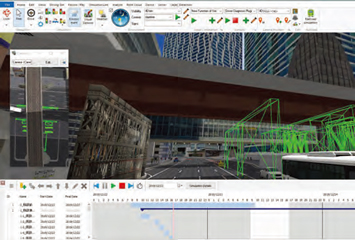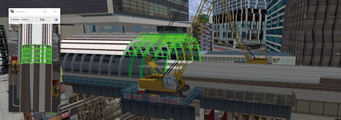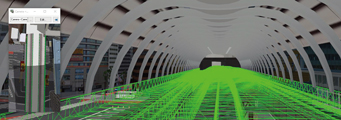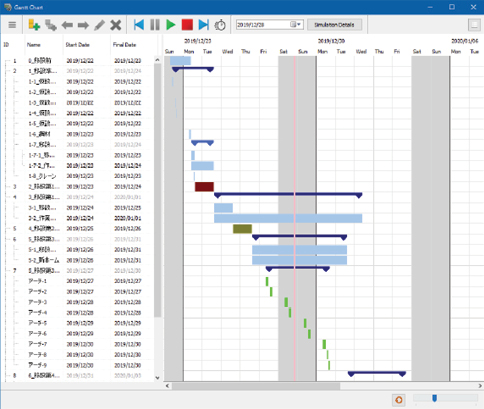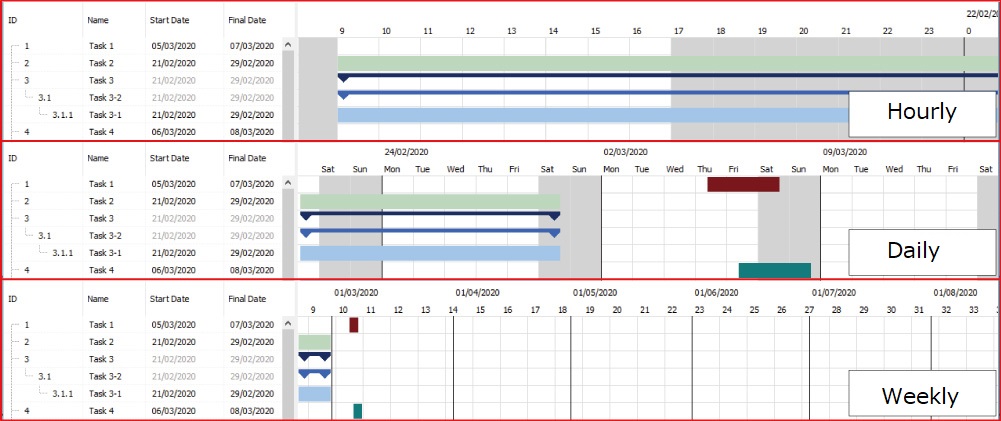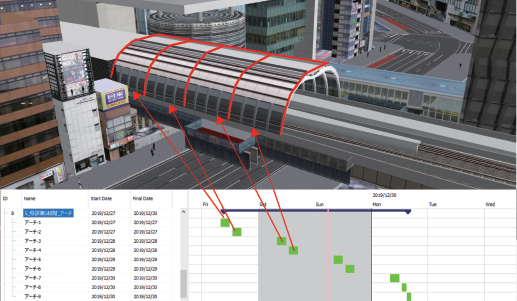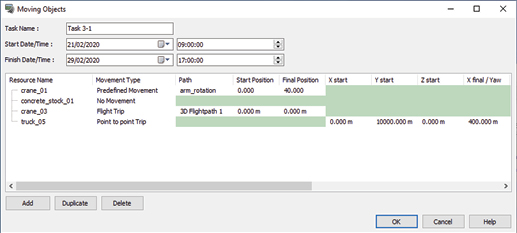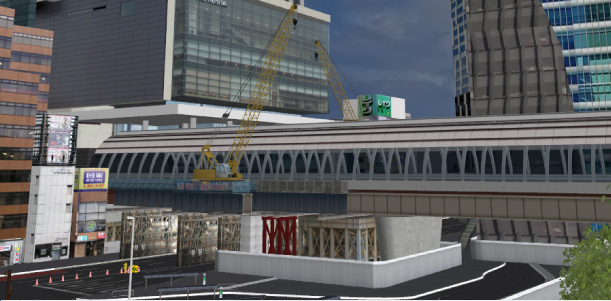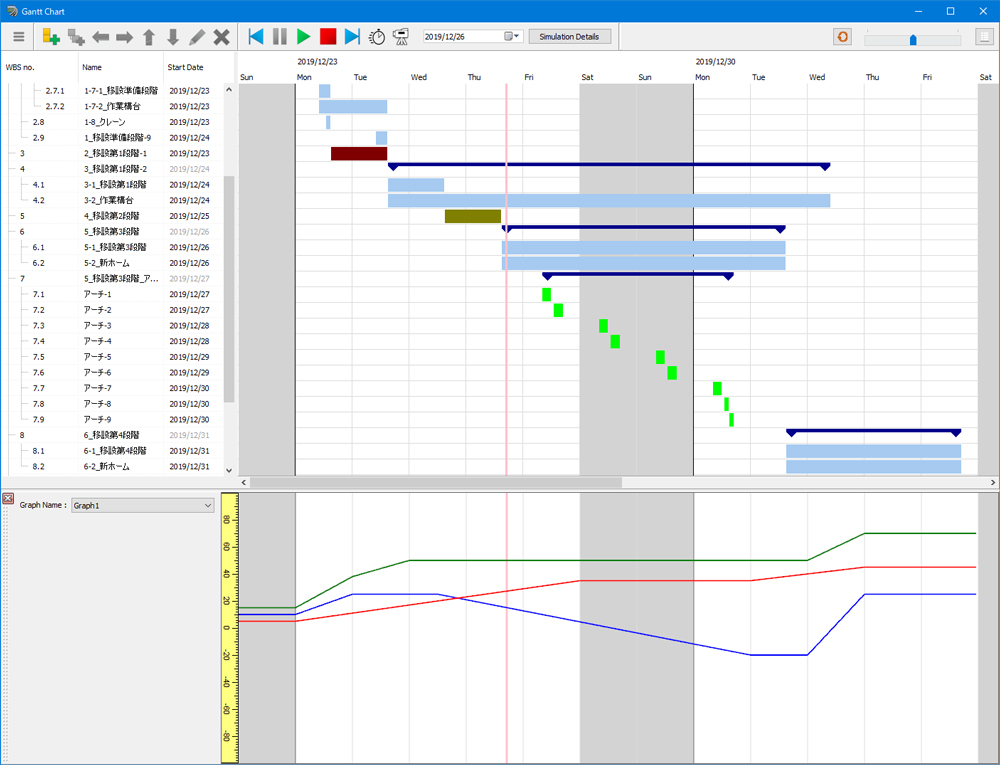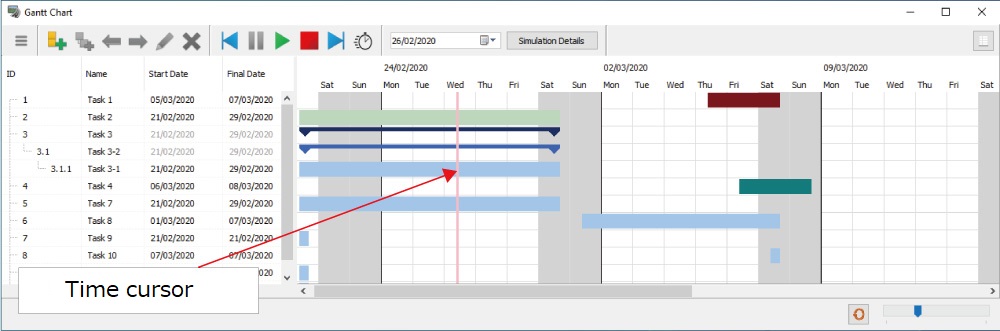Manage project plans and schedules on VR
4D Simulation Edition Plugin Option
Ver.2
Initial Release:'2020.04.13 / Latest Ver.:2021.02.26
- USD2,000
Program Overview
The 4D simulation plug-in provides a function to manage a schedule from project schedule definition through to progress simulation while linked with 3D data. The 4D simulation plug-in was developed to provide easy-to-use project management tools linked to the 3D space of UC-win/Road, allowing users to easily model project components.
▲Example of station constrcution reproduction
Functions and Features
Gantt Chart
-
A Gantt chart is a table that visually represents a schedule. This function has the basic function of setting individual tasks included in the schedule. It also includes a function to display holidays in gray if work hours and holidays are set.
The Gantt chart shows the scheduled tasks. Tasks can have subtasks, and can be displayed in a tree structure. In the Gantt chart display, parent tasks and child tasks are displayed differently so that they can be easily distinguished. In addition, you can change the display color of the tasks, to easily visualize the relationships and contents of the tasks.
Each task has a start date and time and an end date and time, and can be set by date (year / month / day) and time (hour: minute: second). Task management tools include task hierarchy manipulation, such as adding tasks and subtasks, deleting or duplicating tasks, and editing the parent-child relationship of tasks by dragging them in the tree.
The zoom function allows you to view different levels of detail in the schedule. The zoom is continuous, and you can check the contents of the calendar while zooming in and out smoothly by dragging the slider or operating Ctrl + mouse wheel. At a fine zoom level, an hourly calendar can be displayed. By changing the zoom, it is possible to switch continuously to and form a daily, monthly, and yearly calendar display. This allows you to use 4D features to simulate long time-spans for general work planning, examine details of work in minutes, evaluate feasibility, and optimize complex work procedures.
Resources & Behaviors
-
- Move: along a curve (flight path) or set two points and move between them over time.
- Model behavior: The movement of the parts of the model is controlled by time. It is possible to use predefined movements of a 3D model, for example the rotational movement of a crane boom.
- It can also be used to display a temporary object that does not move for a specified time period in a certain place. An example of the use of temporary objects is to place a sign around a building during construction and remove it after completion.
To quickly add a 3D model read into UC-win/Road to the simulation, the user can select tasks to simulate and control a specific model. Clicking on a model will bring up a screen where you can assign that model to any task. You can set the timing to show or hide the model from at the schedule start, task start, task end, and schedule end.
A task can have multiple actions that have different resources assigned. This allows you to group and configure resource behavior in one complex task, rather than distributing work across many subtasks. Gantt charts can be created independent of model behavior, improving readability.
nD Simulation NEW!
-
We have added costs calculations, workloads, material values, and more to the 4D simulation. This means that each of these variables can be added, tracked over time, and visualized in the graph display below the 4D simulation’s Gantt chart.
The 3D view and the visualization of construction schedule, cost, and number of materials by graph allows you to examine, plan, and assess conditions related to construction such as safety, transportation route, traffic regulation, material management, weather, time and sunshine, and lighting at night comprehensively.▲nD simulation and graph
Simulation & Animation
-
Once all tasks, resources, and behaviors have been set up, you can play back the simulation and watch the project progress. Simulation provides the ability to view within the project period. Simulation speed can also be set. By changing the time scale in the simulation settings, users can run simulations in real time, or faster than the real world to see long-term schedules.
During the simulation, a time cursor indicating the date and time on the simulation is displayed on the Gantt chart. You can pause the simulation and move it back and forth from the user interface.
With a simple click, you can view a specific date and time, instantly check the status of your project, and efficiently perform investigations and checks.
Export/Import
-
When the user saves the UC-win/Road project, the 4D simulation data is saved together with the RD file. It is also possible to save the data created by the 4D simulation plug-in to a csv file. This file contains all schedules, all linked models, resources, and resource actions.
You can also import schedules from the same csv file. It is possible to link a 3D model file to a csv file, and it is possible to collectively arrange models on a schedule simply by reading a csv file.
This enables linkage with other applications. For example, it is possible to export a pre-set schedule to UC-win/Road and pass it to other applications. Conversely, a schedule created with third party software can be imported into UC-win/Road to perform a 4D simulation that incorporates 3D space, and to check feasibility and space conditions.
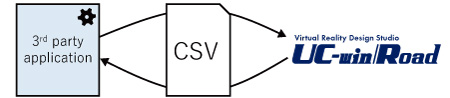
Price
Product Price
Click here for the price of UC-win/Road
■Product Price
Product
Price
UC-win/Road 4D Simulation Edition Plugin Option USD2,000 ■Price of Floating License
Paying 40% of the product price allows anyone to use the product on any PC anywhere in the world.
Product
Price
UC-win/Road 4D Simulation Edition Plugin Option USD800
Price of Subscription Service Contract
Price of Subscription Service Contract
-
■Support information
-Software upgrade -Technical inquiry (Email, Tel)
-Download service -Maintenance and update notifications via email
* We are sequentially making a transition from the maintenance-support service to [Subscription Service] from April 1, 2016 in order to enhance support for diverse product usage and to reduce license management cost.Product Subscription cost
of first yearSubscription cost
of subsequent years
(annual cost)Subscription (UC-win/Road 4D Simulation Edition Plugin Option) Free USD800 Subscription (UC-win/Road 4D Simulation Edition Plugin Option Floating) USD1,120
Price of Rental License / Floating License
■Rental license : Short term licenses available at a low price
■Rental floating license : After web activation, anyone can use the products on any PC anywhere in the world.
■Rental access : You can increase the number of licenses you own and use these additional licenses for a specific period of time (1 month to 3 month) at your discretion. We will later send you an invoice based on your usage log. The advance application is 15% off of the regular rental license price. Please place an order from User information page.
*Rental / Floating Licenses were introduced on September 2007 to enhance user experience and convenience of our products.
*Duration of Rental / Floating Licenses cannot be changed after starting these services. Re-application is required to extend the rental and floating license duration.
Rental license / Rental floating license
-
■Rental License
Product 2 month 3 month 6 month UC-win/Road 4D Simulation Edition Plugin Option USD900 USD1,060 USD1,300 ■Rental Floating License
Product 2 month 3 month 6 month UC-win/Road 4D Simulation Edition Plugin Option USD1,460 USD1,740 USD2,140 Version Update History
Version Update History
-
UC-win/Road 4D Simulation Edition Plugin Option Ver.2 Version Release Date Update Contents 2.0.0 21/02/26 - nD simulation
1.0.0 20/04/13 - New release
Order / Contact Us
Order / Contact Us
-
■Inquiries about UC-win/Road
If you have any question, please feel free to contact us via Sales inquiry or at ist@forum8.co.jp.
■Sales office
Q&A(製品評価や導入の際に役立つQ&Aです)
- 何ができるのか?
-
3次元汎用解析ツールとして、2次元モデルから3次元立体フレームモデルまで作成可能です。
また、板要素を使用したFEMモデルも作成可能で、部材は線形要素から非線形要素まで、荷重も静的荷重から動的荷重まで対応可能となります。
- どのような計算に活用できる?
-
橋梁の静的解析や動的解析、河川構造物の耐震計算や水道施設の耐震診断、建築構造物の計算に活用できます。
また、他社にない機能としまして弊社のUC-1設計シリーズの橋台・橋脚・基礎・震度と連携して、保耐法の計算データから動的解析が可能なデータを自動生成可能です。
- 報告書として成果に活用可能?
-
もちろん可能です。ただし対象を桁橋や直線橋などに限定していませんので、出せるものは計算書レベルの出力となります。
Excelへのカット&ペーストが可能ですので報告書のひな形へ貼り付けながら結果をとりまとめることが可能です。
- どのような基準に対応している?
-
橋梁設計で使用される道路橋示方書のH14年版、H24年版、H29年版に対応しています。
また、断面照査ではコンクリート標準示方書の限界状態設計法にも対応しており、構造物の照査まで可能です。
- どのグレードを購入すればよい?
-
線形解析、静的解析メインの方はLite版、フレーム解析で非線形解析、動的解析まで必要な方はadvanced版、非線形のFEM解析が必要な方はultimate版をご購入下さい。
- 入力について不明な場合は?
-
製品ヘルプもしくはHPに電子マニュアルに製品詳細と操作法を準備しております。その他、定期的に開催される有償セミナーでは静的解析モデル、動的解析モデル、FEMモデルの3つのモデル化の講習が受講でき講師と質疑応答も可能です。また有償となりますが、計算モデルを作成する解析支援サービスもあり年間100件を超える実績がございます。
解析支援サービス:https://www.forum8.co.jp/product/ucwin/ES/ESkaiseki.htm>> サポートページ Engineer's Studio® Q&A集

LOADING