BASIC OPERATION
 |
|
You can open the entry screen by selecting "Import Sidra Data..."
under the "tool" menu while the Sidra plug-in is loaded. You
can select an Sidra file and set up the importing parameter in this window.
Basically, you create a new VR data when you import then import data from
Sidra. You could import more than one intersection, but in that case, you
would need to load each file. |
ABOUT DATA IMPORT
There is information to define the road approaching to an intersection
in Sidra input files.
The information contains a road name and one road direction in eight direction
of north, south, east, west, north east, south east, south west and north
west.
- IMPORT OF THE CROSS-SECTIONS
In order to reconstruct the intersection, UC-win/Road creates separate
road cross-sections for each approach path. All of the roads cross at the
centre of the intersection. The origins of each road are located farthest
from the intersection. Since each road has a unique number of traffic lanes
and line width, UC-win/Road generates a new cross-section surface for each
approach path. Some of the roads include siding bays and short traffic
lanes for right and left turns. The length of those lanes are included
in Sidra file. In order to add another traffic lane, UC-win/Road adds
a transition cross-section at a distance from the intersection defined
by the cross-section of the road including the new lane.
The figure below shows the end section, where there are (1) a transition
cross-section, (2) a new cross-section and (3) the end of the road.
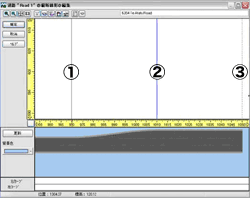
- IMPORT OF THE TRAFFIC SIGNALS
When there is an Sidra output file, UC-win/Road uses the information
in the file to define the timing of each green, yellow and red phase of
the traffic signal sequence. When there is no Sidra output file, UC-win/Road
file tries to calculate based on the input file. UC-win/Road automatically
sets up the traffic signal at the signalized intersection and faces the
right direction.
- IMPORT OF THE TRAFFIC VOLUME
The Sidra file includes information regarding the traffic volume. This
information contains the number of vehicles for each traffic lane and the
volume of vehicles that make right and left turns. By default, UC-win/Road
generates the traffic for each individual road. You can generate the designated
traffic for each traffic lane in UC-win/Road by appointing the weight of
the traffic lane at the lane change transition. For that reason, when the
intersection to be imported has a road containing more than one traffic
lane, the default cross section of UC-win/Road will be applied at the starting
point of the road with a transition that leads into the actual road cross-section.
|
|

