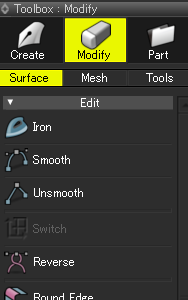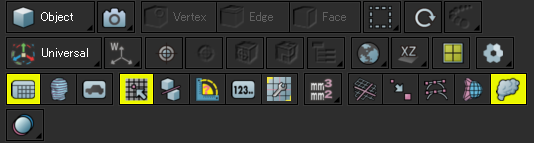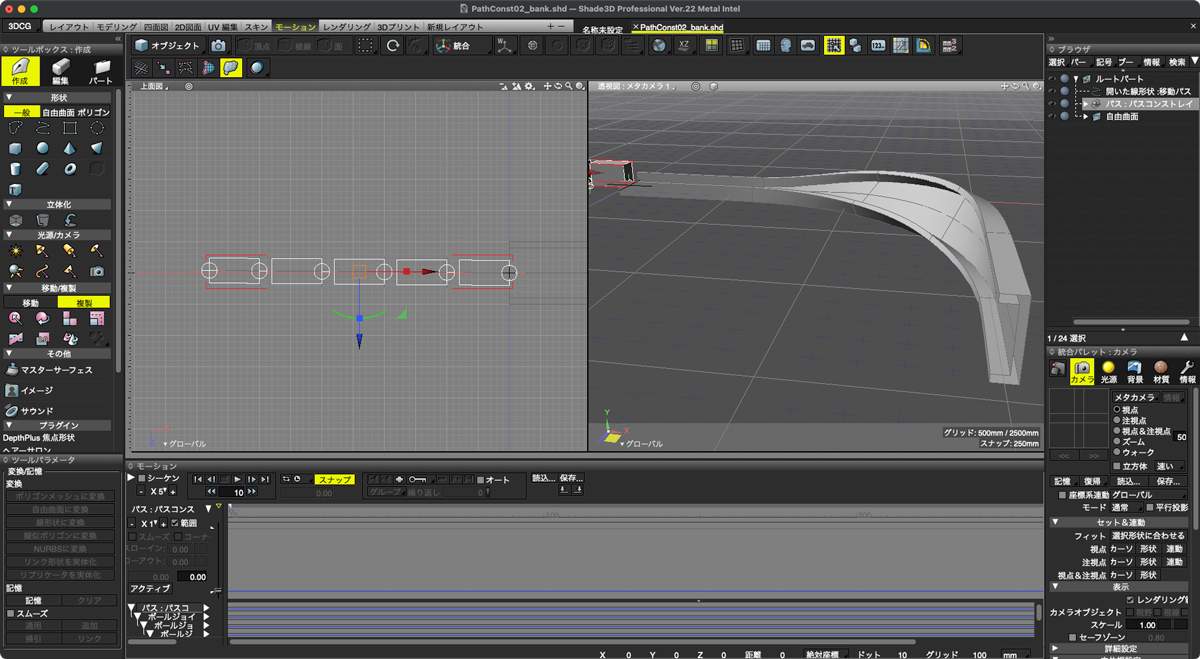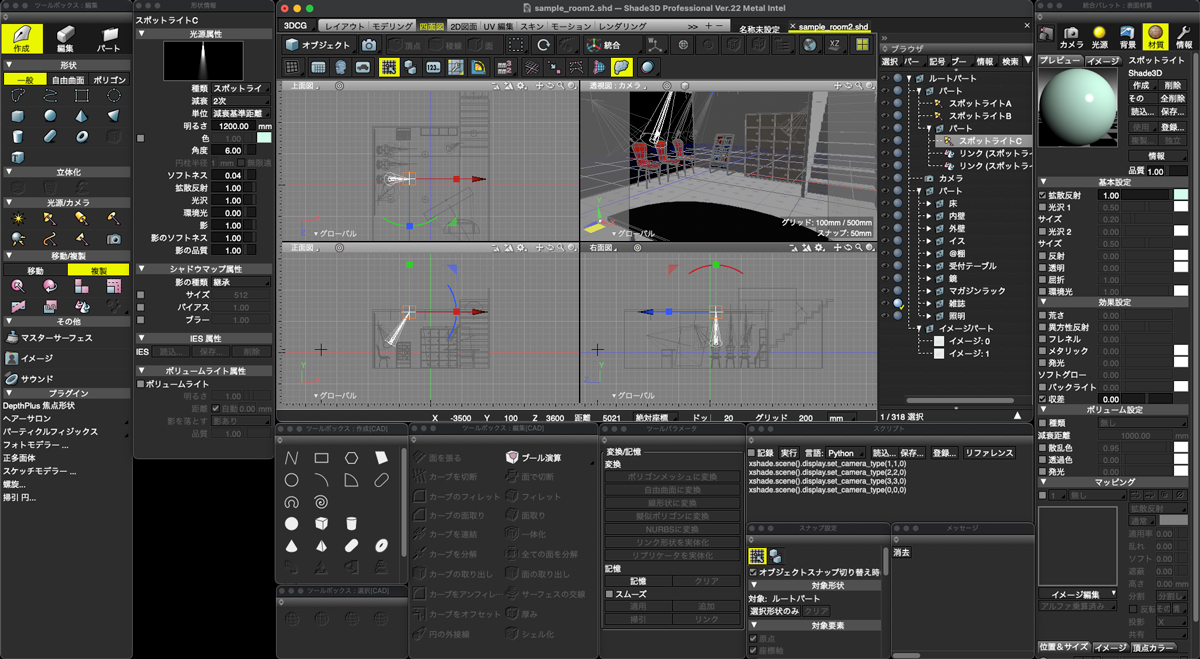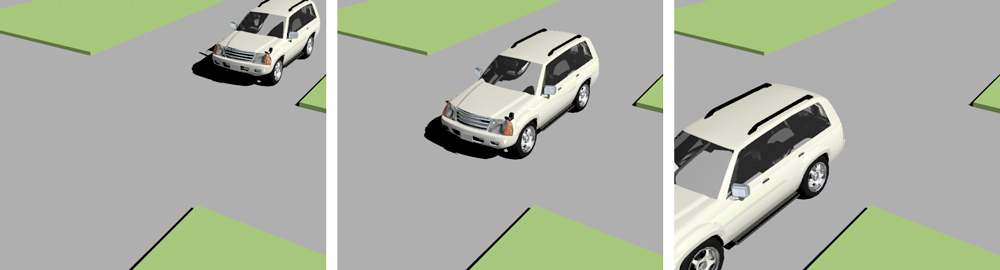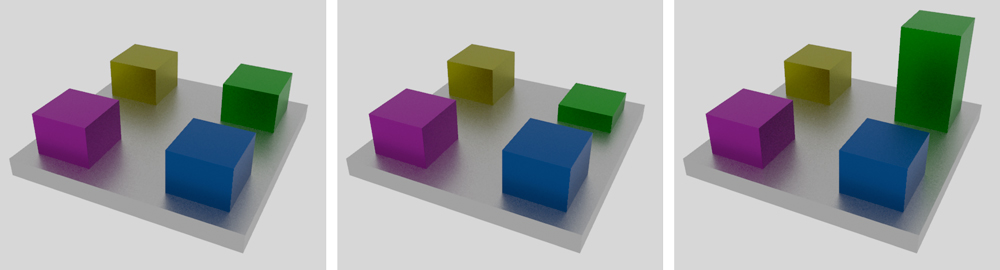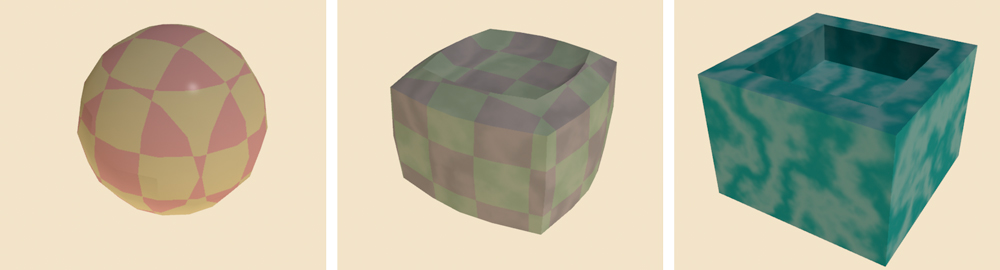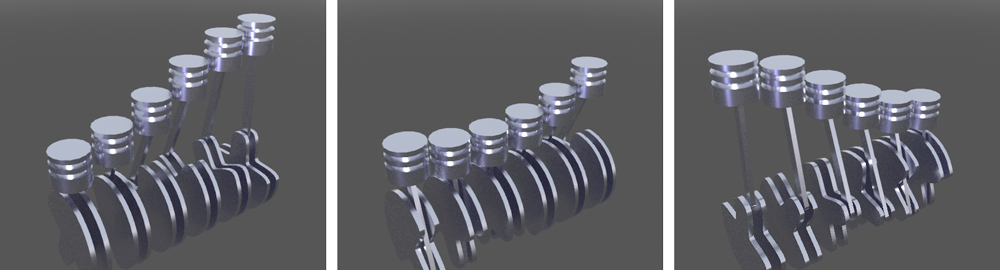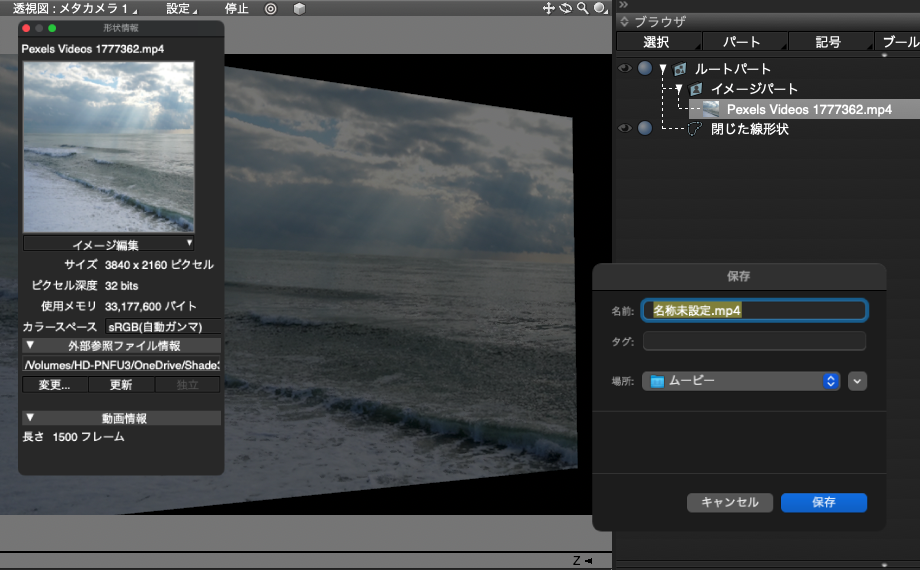Vol.12
Shade3D is equipped with features consisting of high-precision modeling, rendering, and animation. In addition, it includes multi-functional layout workspace, camera, and light source all required for high-precision architectural perspectives, modeling, interior design, product and product design. It can also be used as a modeling tool for UC-win/Road.
https://shade3d.jp/en/
Intuitive and Customizable Graphical Interface
Shade3D’s interface consists of icons that facilitate the creative design process. It is built with various windows categorized into creation, editing, management, settings, etc. The window layout is preset to the user’s needs accordingly, and various windows can be docked and separated, allowing the user to customize how the software is displayed on their respective workspace monitor.
● Create toolbox (left) Modify toolbox (right)
● Browser for shape management (left) Comprehensive palette of light source, camera, etc. (right)
● Control bar that includes the whole commonly used functions in drawings
● Default window layout (four orthogonal views)
● Layout for animation creation
● Example of customized layout placing frequently used tools
From Simple Joint Animations To Complex Animations
To create animations, you can use many methods in addition to a simple method of wrapping shapes in various joints, illustrated by the images below. For example, first a skin method that set the influence of joints on the vertices of a shape with a weight value, then an inverse kinematics method that expresses behaviors of human body and machine by linking various joints and last a walkthrough method that expresses the movement of the camera, etc.
● Animation using slider joints that move shapes
● Animation using rotator joints that rotate shapes
● Animation using scale joints that change the size of shapes
● Animation using switch joints that switch shapes
● Animation using morph joints that connect different shape
● Organic deformation animation using skin settings
● Path animation to move objects along the path
● Complex animation with multiple joints interlocking
● Walkthrough animation by camera movement
Batch Drawing of Saved Scenes
Shade3D files added to the list are depicted sequentially and output to the specified folder. In addition to drawing with the drawing settings set in the file, you can also create images by specifying widths or percentages.
Input and Output of MP4 Files
Files can be input and output in the MP4 file format, which is frequently used as a video file format allowing highly compressed video codecs. It can also be used as an animation rendering video output or as a video texture.
Rendering Size by Grade
The size of the rendered image according to the grade of Shade3D is shown in the table below, and Professional version allows rendering at a larger size depending on the size of the memory.
| Grade | Rendering image size |
| Shade3D Basic | 2,500×2,500 |
| Shade3D Standard | 4,500×4,500 |
| Shade3D Professional | Unlimited |
(Up&Coming '21 Summer issue)