- Define the initial condition
- Set each calculation condition
- Display the calculation result
Define the initial condition
Define the 3 files of followings and load them as initial conditions.
Information for digital terrain
DXF file including the information of terrain in 3D environment is used. Obtained terrain information will be converted to the mesh of 3D terrain.
Definition of planning linear
Prepare the tentative linear and set the calculational rough area. Focus on the area to some extent according to the range of terrain.
Setting the control point
Set the point to avoid at the plane linear, at longitudinal linear and the point preferably to avoid.
Setting of various calculation conditions
Then various setting is performed.
There are the items of linear condition, cross section setting, input of construction costs, setting of control point, setting of algorithm and evaluation setting.
Linear condition
Set the maximum and minimum radius of plane linear and longitudinal linear. The required conditions such as the dimension value are set for each cross section, small structure, tunnel, bridge and slope.
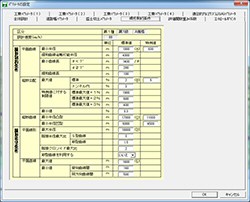 |
 |
|
| Figure 1 Setting screen for linear condition | Figure 2 Setting of road design parameter |
Setting of condition of construction costs
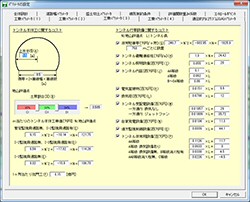 |
| Figure 3 Setting screen of condition of construction cost |
Setting of algorithm
Set until which generation to be calculated and the condition of incidence rate of mutation evolution.
 |
| Figure 4 Setting screen of generic algorithm |
Evaluation setting
Evaluation setting can set the specific weight for earthwork volume, tunnel, and pier etc. and the penalty in case if not meeting the linear condition.
Display calculation and result
During the condition or in displaying the calculation result, it is possible to draw the initial linear, generation linear or optimized linear and confirm them.
The results are output in the text file and that allows to confirm about linear, construction costs and evaluation.
 |
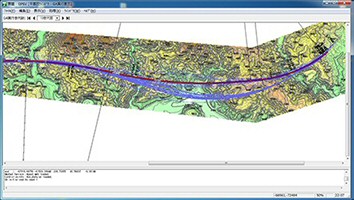 |
|
| Figure 5 Screen of calculating the construction costs and evaluation |
Figure 6 Display the generation and optimal linear |

