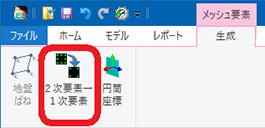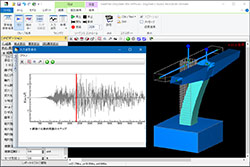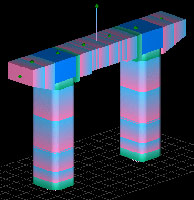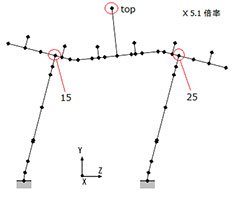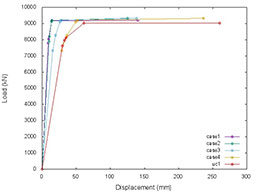・Triangular 3 node element and a primary form function
・Triangular 6 node element and a secondary form function
・Quadrilateral 4 node element and a primary form function
・Quadrilateral 8 node element and a secondary form function
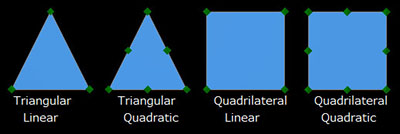 |
- Literature [3] Soh, A., Cen, S., Long, Y. & Long, Zh., 2001, A new twelve DOF quadrilateral element for analysis of thick and thin plates. Eur. J.Mech. A/Solids, 20, 299-326.
 |
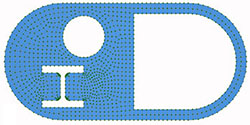 |
for plate elements |
and triangular primary element |