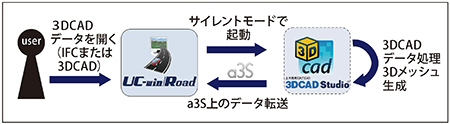 |
| New Products | |||||||
|
|||||||
| Introduction |
| FORUM8 has been enhancing 3D data description in own products in order to promote CIM (Construction Information Modeling) that is aiming to deal required data in civil engineering life cycle, plan/design/construction/maintenance, as one consistent model. UC-win/Road and 3DCAD Studio®, that is, virtual reality and CAD has been combined in order to expand CIM solutions. Seamless data conversion and data delivery are possible. The several patented a3S (Anything As A Service) protocol is used for the linkage between UC-win/Road and 3DCAD Studio®. a3S is a protocol developed as a part of VR-Cloud®, and image, audio, data, and request can be passed easily between multiple applications on the network in real time. Users are now able to invoke 3DCAD Studio® features from UC-win/Road and to use its editing function unconsciously if UC-win/Road and 3DCAD Studio® is installed in the same machine. |
| Import models |
| Modify models |
| You can modify the following things after importing models. -Unit of length: Model can be displayed in meter, centimeter, and millimeter unit. -Scale: Model scale can be altered according to X, Y, and Z axis. -Center alignment: Model can be aligned in center with respect to the origin. |
| Export models |
It is possible to launch 3DCAD Studio® from UC-win/Road and create
new CAD model. New buttons will be added to 3DCAD Studio® and models
will be able to be sent to UC-win/Road directly.
|
||||||||
| Future vision |
| We are planning to add a new function that makes editing of 3DCAD model
in UC-win/Road easier. 3DCAD will be able to be downloaded from RoadDB
like other models. In addition, remote import will be supported by this a3S communication protocol, and this will make it possible to install 3DCAD Studio® and UC-win/Road in different machines. It is planned to utilize these technologies for future CIM solutions. The linkage between 3DCAD Studio® and UC-win/Road is very important to enhance FORUM8's CIM solutions. We are aiming to easily utilize models created by different software in the integrated 3D environment. |
| (Up&Coming 2016 Fall Issue) | ||
 |