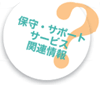|
We sometimes receive an inquiry, "My license is not authenticated in the latest version of product although I am under maintenance contract".
Forum8 started the subscription service as a new maintenance and support service in April 2016.
All newly released products correspond to it, and users using our products before the service launch must transfer their licenses to the subscription in order to use these new products.
A lot of our users are taking advantages of the subscription service. We recommend users who have not migrated yet to begin it.
After starting Subscription
- Your license will be authenticated via Web. (You always have to have Internet.)
- You can use the product on the fixed computers up to the number of your
licenses. (option available)
What it takes to migrate to the subscription
The following things are required for the migration to the subscription.
- A computer on the internet *OS newer than WindowsVista
- Hardware protect key
- RUS tool Ver.5
The hardware protect key have to be recognized in PC. Install the newest
protect driver for your PC's OS.
* Download from Forum8 website > SUPPORT > Support by product >
Sentinel Driver
How to migrate to the subscription
The followings are the workflow of the subscription transition.
- Launch the RUS tool Ver.5 on the PC that a hardware protect key is connected
to.
- Information of the RUS (Remote Update System) tool is displayed. Click
Next.
- The contents of your hardware protect key are displayed in a list. Please
reload it if there is no serial number, user ID, and registered license
list. If it is still not displayed after reloading, the PC does not recognize
the protect key. Please install the latest protect driver.
- Go to the next step.
- If a message saying that your Web authentication account is inappropriate,
click OK.
- Enter the Area and the User code, and click save. Configure the PROXY if
required.
- Update to display your products that can be migrated to the subscription.
Put checks on the desired products.
- Execute the transit. Click Yes when a confirmation message is displayed.
- A message is displayed when the transition succeeded.
* If your products are not listed for the subscription transition object
products, the license data required for the migration may not registered
in the protect key. Please inquire to our support center.
License Authentication
The followings are the workflow of the subscription license authentication
- Launch a product and go to License information. * The location of license
information depends on products.
- Put a check in "Use" and select "Web" for "Mode".
* Some products require the "Version" setting.
- Click "Detail", configure the Web authentication account, and
save the setting.
- Click "Authenticate". When you are asked to authenticate, click
OK to show the serial code input screen. Enter (copy & paste) your
serial code.
* You can check your serial code in your user information page.
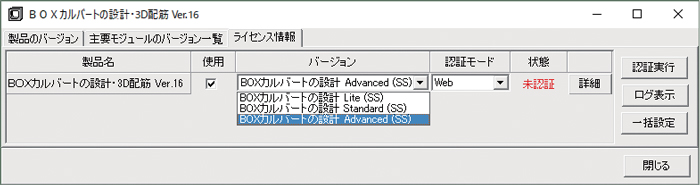 |
| Fig. 1 License manager |
|