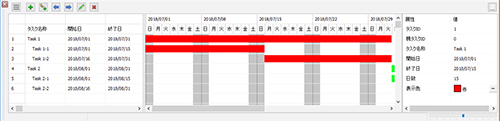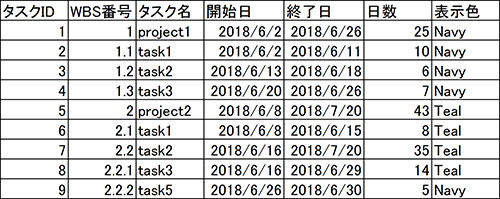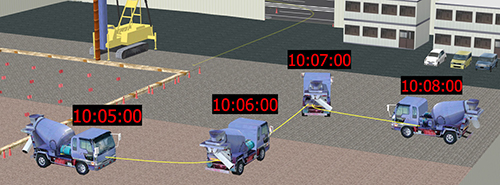|
| Fig.1 4D simulation (time axis) |
The existing UC-win/Road has the "Visibility" function to depict changes in projects due to time flow. This function allows users to make landscapes of certain times such as "Now", "Before", and "After" to depict changes of environment according to time by showing or hiding models. Since this function just switches model displays specified in the visibility setting, it cannot show a state at a specific time between the set times. A stream of time cannot be displayed in video neither.
To show a flow of time in video, scenarios can be used to express it in animation, but settings to create a 4D simulation is difficult because the scenario function is a function used for general purposes. In addition, a condition at a certain time cannot be checked later. As we described above, this feature is not enough for the 4D simulation.
For UC-win/Road Ver.14, we will develop a 4D simulation function in order to reproduce changes on projects including time data in addition to 3D data.