User accounts for cloud data sharing service are used for accessing cloud data. Users will have an accessibility to data according to user permissions by logging in with this user information.
Cross-platform
The application itself is a cross-platform
application and its compatibility with multiple types of OS and device is
planned for development. The initial version will support Windows platforms, and
then application's compatibility with iOS and Android is planned to be built
into the following releases. Compatibility with Linux is also available if
required.
3D data download
Users can download the necessary
3D model data stored on cloud and display it on a place with registered
longitude and latitude. By downloading only the objects around a spot where they
want to see within the 3D environment and caching them in local storage, users
can keep the data transfer amounts small as long as no change is made to the
data itself. In addition, the app has a function that automatically adjusts the
amount of data according to the performance of device the app is running on.
This function can display only the place to be focused on even in large projects
and is also available on mobile devices.
 |
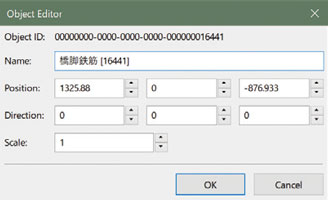 |
| Fig.1 Main screen and coordinate edit |
Access to model related data
Users can access model data including
not only 3D geometry shape representation but also model property data. For each
original model data and instance, arbitrary property can be changed and added
from 3D space and synchronized with cloud. Latitude and longitude coordinates
can be edited, and related files (PDF, drawing data, report, etc.) can be saved
in local storage.
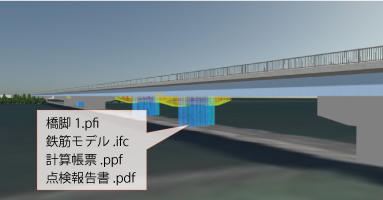 |
| Fig.2 Access to property and related files |

