| Subscription Floating | 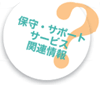 |
| Support Topics | |||
| Support Topics / All products | |||
|
|||
FORUM8 is providing product licenses on the subscription contract. For
products provided by the subscription, users pay according to the duration
of use. FORUM8 subscription users have benefits below:
About floating The basic subscription contract users can use a product on one PC that they activated the product license for the first time. The license cannot be used on another PC even if you finished the program or uninstalled it. Thus, the basic contract sometimes brings an inconvenience if several persons use one program. To avoid this problem, we provide a floating option. Users who are on the floating contract can authenticate their license and use the program on any PC. * The number of program being able to be activated concurrently is up to the number of license the user contracts. How to take advantage of a floating licenses Even though the floating option allows users to activate programs on several PCs, some users complain that it is troublesome to configure the authentication setting on each PC because they have and use many PCs. What solves this problem is the "Share serial code" setting. This function makes the authentication on after the 2nd PC simple. * This function is available in products released after December 2017. * Serial codes are input automatically, but whether the license is actually authenticated depends on the license usage status. The setting procedure is as follows. [License activation]
[Share serial code]
The settings from the procedure 1 to 5 are saved in the following registry. You can simplify those settings by distributing the registry file (*.reg). HKEY_CURRENT_USER\Software\Forum8\F8Protect2\SerialCodes
|
|
|||
| (Up&Coming '19 Spring issue) | |||
 |