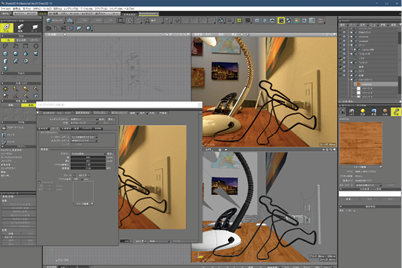Shade3D Ver.20
Comprehensive 3D software
●Price Professional: JPY98,000 Standard: JPY48,000 Basic: JPY19,800
●Release July 2019
Shade3D is a comprehensive 3D software that was first developed in 1986. The intuitive tools the software has to offer allows a wide range of applications for comprehensive use by a wide variety of users from hobbyists to professionals.
In Shade3D Ver.20, we have improved the rendering functions completely.
PBR depicts more than reality!
Physical Base Rendering (PBR) is one of rendering methods that handles materials and lights based on the physical rule. PBR is using the physical characteristics by the law of the conservation of energy, and this feature helps the precise definition of material characteristics, color, and light reflection. The decrease of specified rules and know-how required for the reproduction of texture reduces trial and error. Images created by rendering are depicted with more feeling of immersion than the real world.
 |
 |
| Fig.1 Rendering result in Ver.19 | Fig.2 Rendering by using PBR in Ver.20 |
For the implement of PBR, Shade3D Ver.20 is covering the 3 features below.
Linear workflow
The linear workflow is one of the color management method that treats colors in the linear color space so that all image materials in work in progress can be displayed same as that in the real world. It contributes to an increase in work efficiency at every stage of 3D CG creation or digital compositing to produce photorealistic results. Recent years a variety of processing and correction is required according to where images are exported such as PC monitor, HD TV, and theater screen. Every intuitive setting menu in Shade3D helps users to focus on what they do best.
PBR material
The basic theory of PBR is the way of thinking that material texture in the real world can be put in numeric by combining Roughness and Metalness.
In addition to basic parameters of PBR material, function that uses "Principled BRDF" described by Disney has been added. PBR will be reflected to the shading of figure window to enable the real-time preview and adjustment of the real shape.
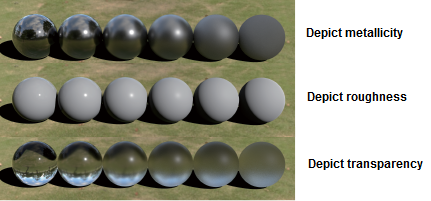
Fig.4 PBR material depiction
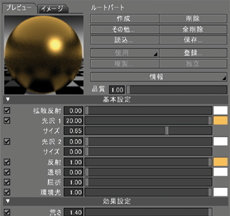 |
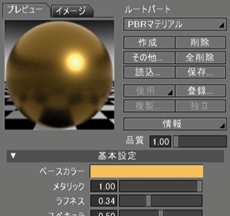 |
| Fig.5 Rendering result in Ver.19 | Fig.6 Rendering by using PBR in Ver.20 |
Global illumination
Global illumination adds more realistic lighting to 3D environment by calculating not just the light coming directly from its source but also light rays from the same source that are reflected by other surfaces in the 3D environment and their impact on the whole space, to generate a natural atmosphere affected by both direct and indirect light.
Much less global illumination setting is required when creating new data. In addition, even data created with old technology can be configured to decrease troubles.
Shade3D realizes the well balanced operability by utilizing the characteristics of element technology essential for improving depiction.
Cooperation with UC-win/Road
3D models created in Shade3D are displayed in UC-win/Road 3D environment. The data communication between UC-win/Road (server) and Shade3D (client) enables the model edit on the Shade3D 3D space.
First step of 3D annotation
FORUM8 has worked on the implementation of "3DA model (3D Annotated Model)" promoted by the Ministry of Land, Infrastructure, Transport and Tourism. Shade3D has got the "3DA model" function with framework line (3D scale line) this time.
Control by block interface
"Block interface" applied in the academy programming education field is available. A flow chart made from the combination of blocks operates Shade3D.