|
Efficient setting for section design check |
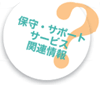 |
| Support Topics | |||
| Support Topics・FEM / Engineer's Studio® | |||
|
|||
|
Engineer's Studio® has a function named "Code Configurations Generator". Detailed input and M-φ characteristics for check can be created rapidly by just selecting section and specification. We explain this procedure in this topic. 1. Call for "Code Configurations Generator" (From the yellow parts in Fig.1)  Fig.1 Three ways to open the function 2. Select a section in A part in Fig.2 and press the button B. The screen (Fig.3) will appear. Put check in check boxes as you want and click the button C. From lists created on the D part, double-click a configuration to do detailed settings (Fig.3, Fig.4). If you select the D part with the configuration "Ultimate Strength Method - Flexure", the E button will be available. Click the E button to generate M-φ and double-click the F part to open the setting window of M-φ (Fig.6).  Fig.3 Clause Selector  Fig.4 Code Configuration Property setting 1  Fig.5 Code Configuration Property setting 2 3. That is all for the setting of one section. Repeat the setting above to other sections. Also you should configure the check point and PFD Load Configurations as required to complete the section design check. |
|
|||
| (Up&Coming '20 New Year issue) | |||
 |