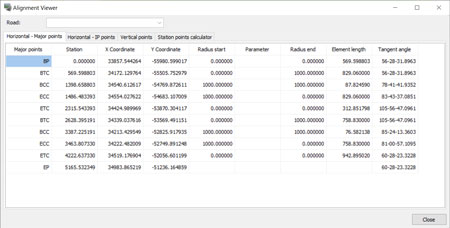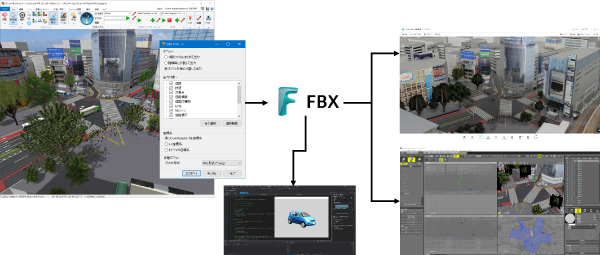New Products & Service
UC-win/Road 14.2
3D real-time VR simulation
●Price Ultimat:
US$19,200 Driving Sim: US$12,800
Advanced:
US$9,700 Standard: US$6,300
●Release July 2020
4D simulation function has been added in UC-win/Road Ver.14.1. Currently, we are developing the future BIM/CIM function enhancement as UC-win/Road Ver.15.0 and planning to release it within this year. In this topic, we will introduce the revised contents in UC-win/Road Ver.14.2 .
Enhancement of linear calculations and spreadsheet
UC-win/Road has a function to display the created linear data calculation table. This time, it was expanded to railway alignment and displayed up to the cant value. The data in the table can be copied and pasted in Excel etc., and can be used as a linear calculation result. In addition, for railway linear calculation, the convergence processing has been improved, and it is possible to output accurate numerical values with a precision of millimeters or less for sine half-wavelength and third-order parabola.
Improvement of road driving function
We have increased the degree of freedom in handling the curb of the road while driving, handling the road edge, and driving in the opposite lane. The stability of the process is also improved.
- Enabled to adjust the repulsive force when contacting the curbstone. The repulsive force effect is not just an appearance but you can adjust forces applied to vehicles. In particular, the acceleration may have caused too strong motion when using the motion platform. By this revise, the degree of acceleration can be set freely.
- The vehicles had been automatically deleted when passing the edge of the road, but now you can choose whether to delete them or not. If not delete vehicles, passing the edge is treated the same as the collision with curb.
- Added a setting whether to allow driving on the opposite lane for roads without a median strip, eliminating the conventional restriction that you cannot drive to the opposite lane.
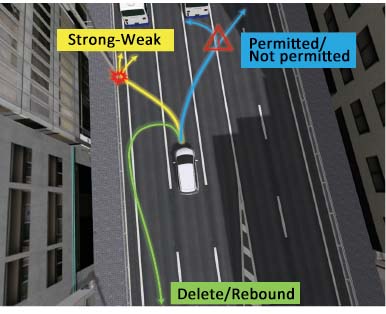
Fig.2 Improvement of road driving function
Improvement of log output function
WWe have corresponded to several requests we received from users.
- Function to specify file name of log file when saving: Files had been named automatically so far, but you can now also decide file names manually when saving. The data management will be easier by reflecting contents and results of experiments on file name instantly.
- Log output of traffic signal information: States of traffic lights and intersections can be output to log file.
- Message output from a scenario: In order to make it easier to refer to the scenario event execution status, the character string set in the scenario can now be output to the log at the time of event occurrence.
- You can set the number of decimal places output for all real number information. Usability of values in tables has been improved so that values can be output according to the format you want to use without post-processing CSV files.
Future plans: When replaying with the replay function, the log variable screen will be able to be displayed by synchronizing the log information. It can be used not only for 3D display and sound playback but also for visualization of simulation data and analysis of events that occurred during driving.
FBX file output
You can output the spatial 3D data created with UC-win/Road to the FBX file format. 3D data has become easier to handle than ever with game engines and 3D modeling tools. This function also provides compatibility with 3D shapes, transparent colors, and semi-transparent polygon data.