|
Overview / Purpose
This system allows users to see contents of projects exhibited in the virtual space on the F8VPS and add comments to each of them. Event managers can obtain voting results that who registered what assessment for which project, and the summary of assessment easily.
Applicable Scenes
In events using a variety of virtual spaces, this system can also be used like a review site by showing rankings and user comments. Using the virtual space as an exhibit room, 3D models and animations reproducing the actual design works in addition to the information panels for each project can be displayed. Moreover, since this system is an web application, it can be used freely anywhere at any time.
As a case example, the system was used for the judging of this year's Cloud Programming World Cup and Virtual Design World Cup.
 |
Fig.1 Nomination screening and voting page for CPWC created using the Virtual Voting System on F8VPS.
Users can view the overview and project information page of each work and vote for works with score and comments.
(Virtual site is created in cooperation with Sakaiminato City and Civic Center) |
Features
By clicking projects exhibited in the virtual space or by selecting ones from the menu at the upper of the screen, the detailed information of the project and the voting screen is displayed. Users can read the contents of each project and add assessments and comments to them.
There are two types of voting systems: The point system and the ranking system. In the point system, users allot their own points to projects to evaluate. In the ranking system, users rank projects up to the specified number.
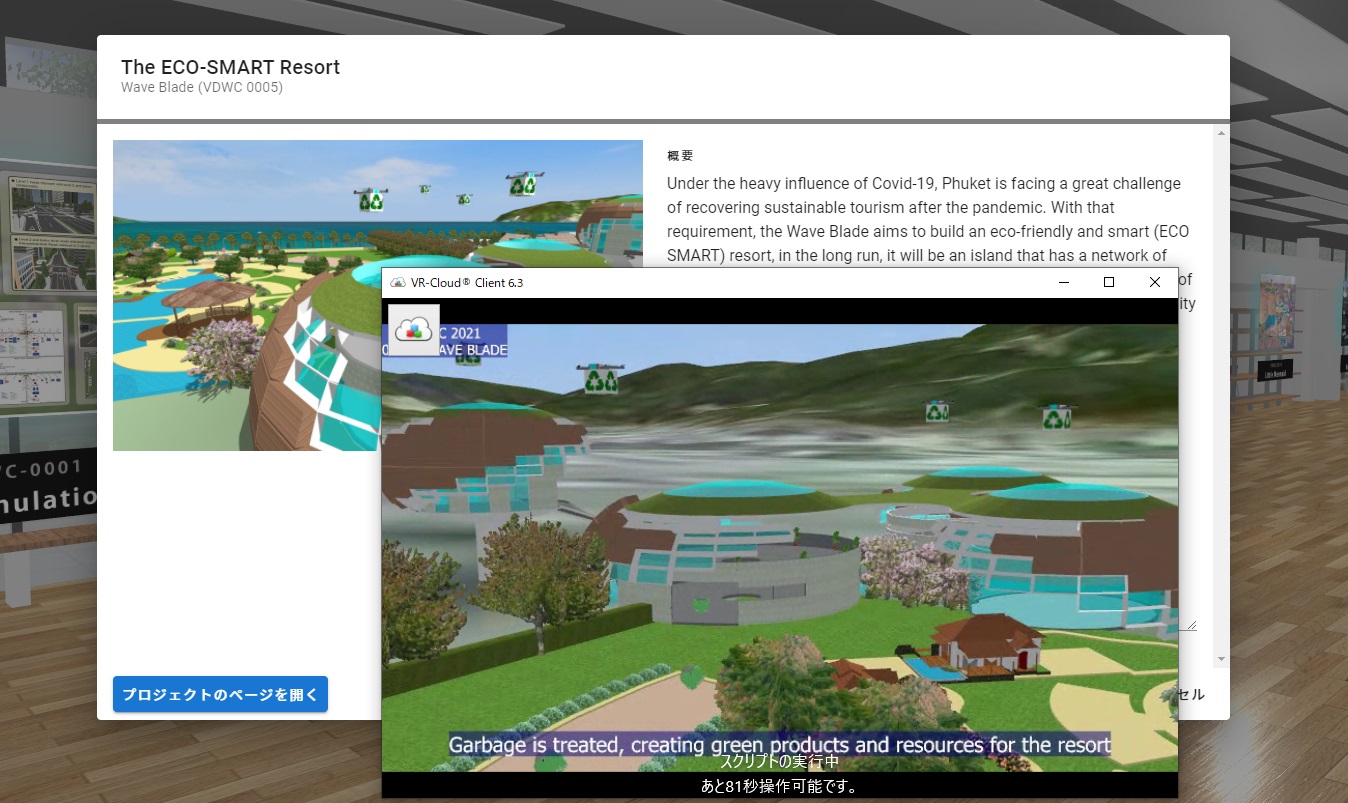 |
| Fig.2 Voting form |
Event managers can manage events and user data and configure the server settings from the event manager page.
 |
| Fig.3 Event manager page |
In the event manager page, event managers can add new events and set the voting style and virtual space, as well as to add and edit projects. In addition, from the project list page, the result of user assessment can be obtained in the csv format.
In the user manager page, it is possible to register new users, edit user information, and configure events that each user can participate in.
 |
| Fig.4 User registration and editing |
|
