|
Shade3D SDK (Optional function for Standard and Professional)
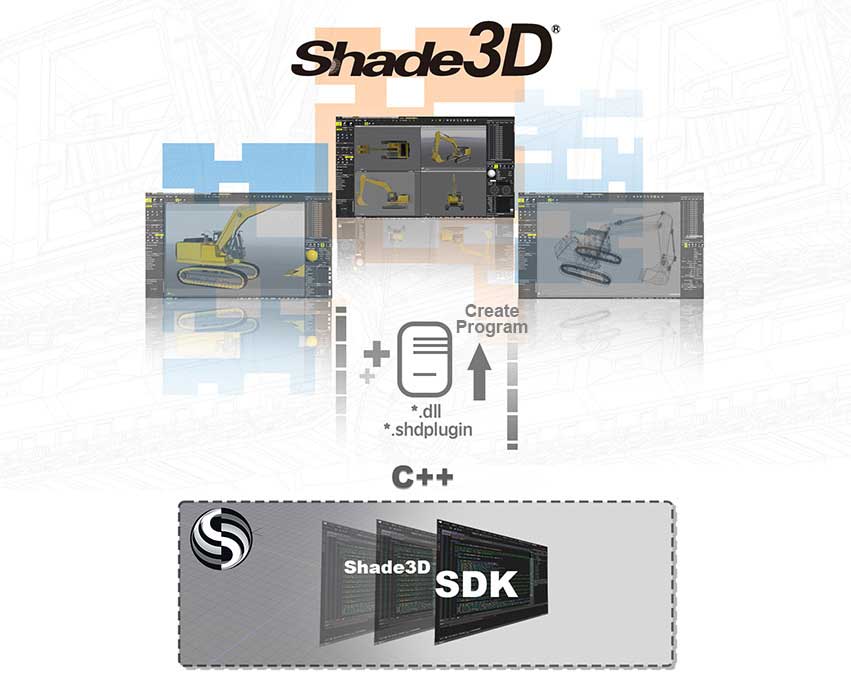 |
| Fig.1 Shade3D SDK |
As an option for Shade3D, we have released a plugin SDK for developing functions by using C++ language.
As development environment, it supports the newest Microsoft Visual Studio (Windows) and Xcode (macOS), and it is possible to develop functions for those environments. Since the C++ is one of the most popular development language, there are a lot of information on development using it, and the cooperation with external libraries and open source projects is also easy.
With the Shade3D SDK, you can create high-performance additional functions that are tightly integrated with Shade3D from simple solutions to advanced features. The plug-ins you create can be used for any purpose such as personal use and distribution to commercial use without restrictions.
The following functions can mainly be created by using the Shade3D SDK.
- Automation tools for model generation, model editing, motion settings, etc.
- Conversion to and from external 3D data and image formats.
- Support of external rendering engines.
- Display of information by drawing points, lines, planes, and text on drawings.
- UI operations such as adding buttons to floating windows, dialog boxes, and control bars.
- Simulation tool using physics engine.
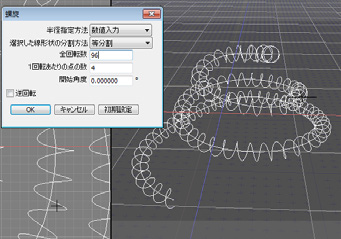 |
 |
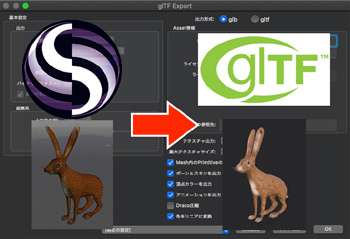 |
| [Modeling] Spiral |
[Effect] DepthPlus |
[File I/O] glTF Converter |
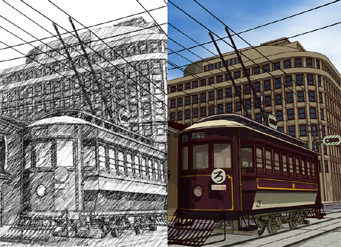 |
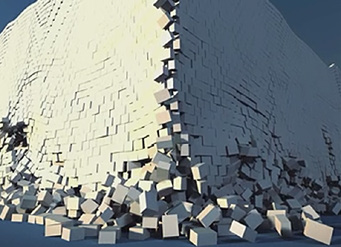 |
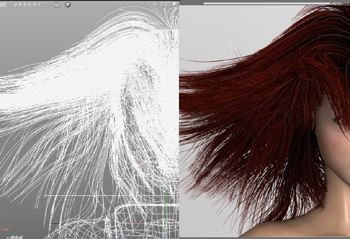 |
| [Rendering] Toon renderer |
[Animation] ParticlePhysics |
[Rendering] Hair Salon |
Fig.2 Example of a function created with the plugin
Shade3D SDK also includes sample plug-ins and their source code, which can be used as a reference for how to implement functions and as a basis for developing new plug-ins. The SDK also includes documentation that provides basic knowledge about plug-in development, class references, and schema definitions.
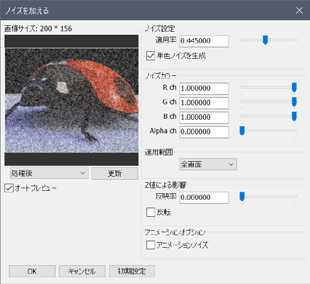 |
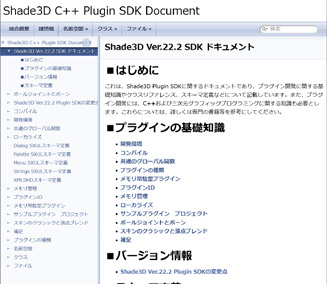 |
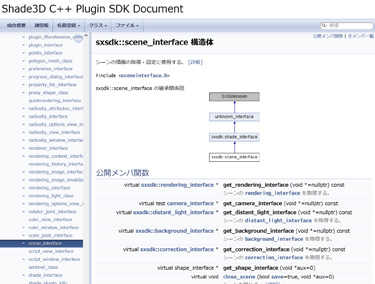 |
| Fig.3 Sample of UI development |
Fig.4 SDK document |
Fig.5 Class reference |
We will continue to improve the features after this release to support all the functions of Shade3D and new functions in the future.
New Functions Added to Shade3D Ver.22.2
Shade3D has been upgraded to Ver.22.2, and in addition to the features introduced below, the productivity has been improved and the functions have been enhanced to provide more versatile expression and stability.
●BIM/CIM Design Check Tool
(Additional Option: USD440: Professional only)
3D attributes attached to IFC files output from 3D Bar Arrangement CAD can now be displayed and checked in Shade3D. In addition, the BIM/CIM Design Check Tool can now directly execute the cutting plane setting and cutting tools.
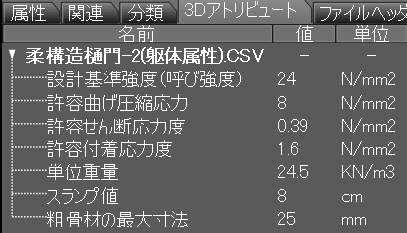 |
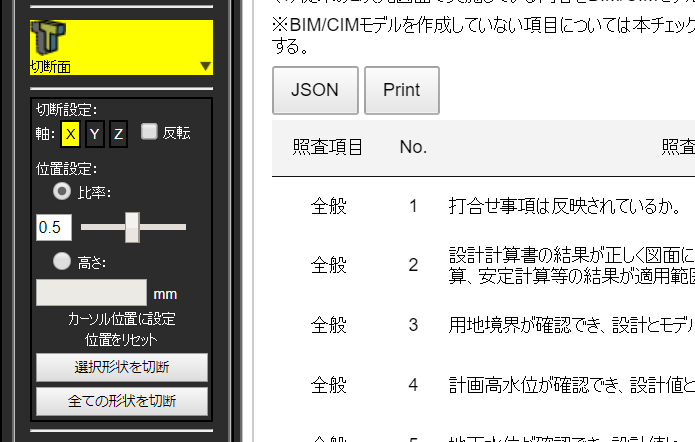 |
| Fig.6 3D attribute |
Fig.7 Cutting plane setting |
●Linkage with Suite Chidori Engine
DDS image format, which is frequently used in game development and can be directly used in the Suite Chidori Engine, is now supported for input and output. FBX exporters are also supported for output in DDS image format, and presets for optimal settings for the Suite Chidori Engine have been added.
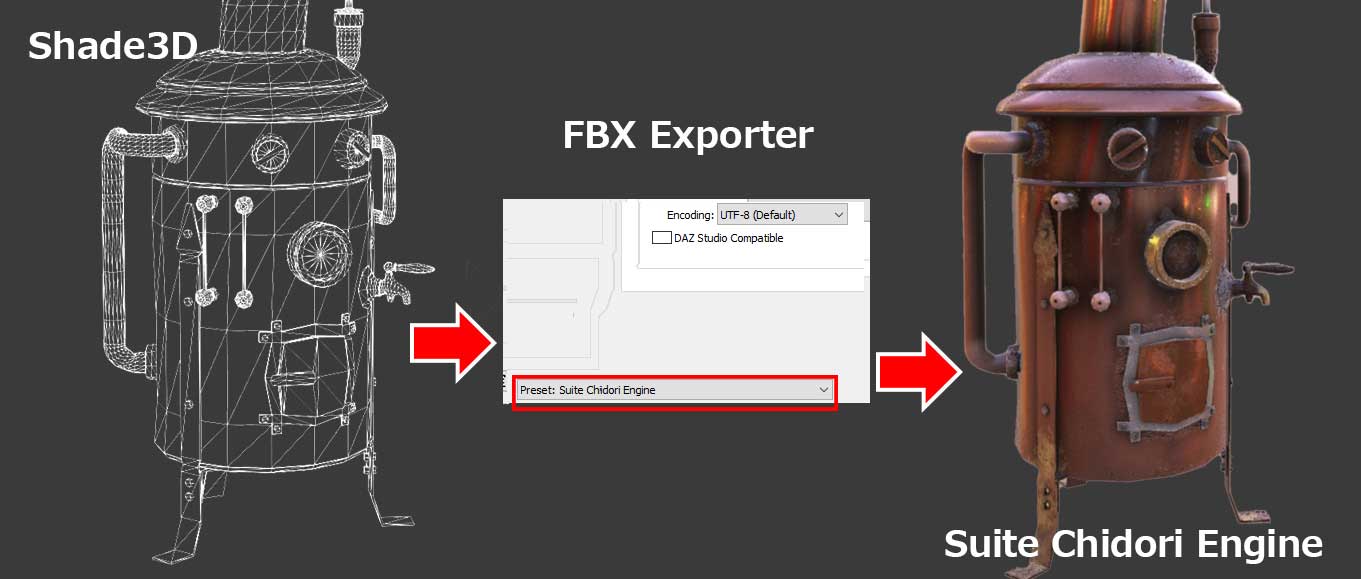 |
| Fig.8 Output from Shade3D to Suite Chidori Engine |
●Export circles and arcs in DXF format
Circular shapes (including arcs due to angle restriction) can be output as circles and arcs without conversion to polylines, allowing 2D drawings created in Shade3D and drawings imported from DXF files to be output without loss of accuracy.
|
