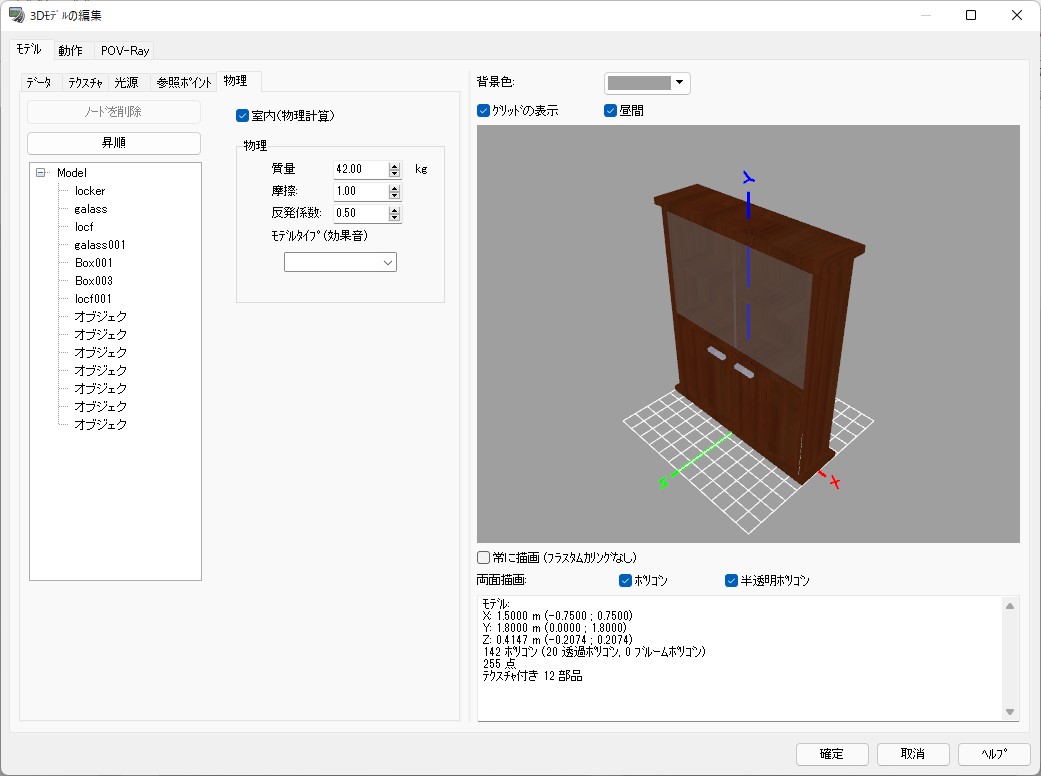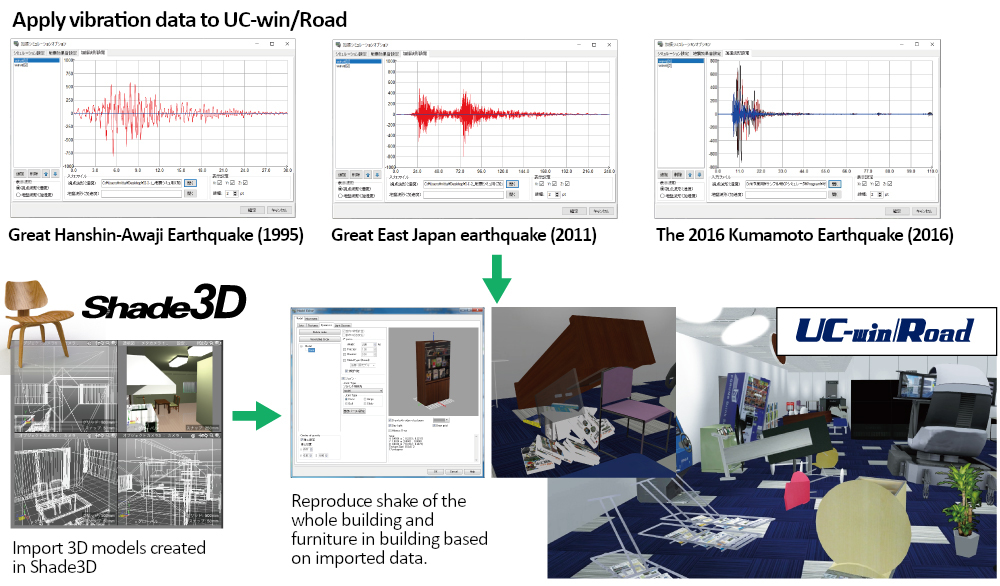| New Products & Service | Simulation | |
●PriceEarthquake Simulator Plugin Option: USD4,000 Earthquake Simulator Plugin Option VR Motion Seat Linkage: USD10,000 ●ReleaseFebruary 2nd, 2022 |
||
|
Program Overview On the 3D Virtual Reality Software UC-win/Road, damage situation and its effect of shakiness and collapse of furniture and lightings mainly inside the room can be visualized in 3DVR with easy input. Shaking of furniture and fixtures is reproduced and overturning is instantly simulated by giving physical properties such as weight, center of gravity, and frictional force to objects. The followings are the overview of these functions. Collisions between objects are also detected. Motions such as drawers popping out of desks, and furniture colliding each other and moving another direction are also expressed. The earthquake sound and collision noise of furniture are also generated by setting sound effect to models. In addition, the seismic wave form data published by the Japan Meteorological Agency can be imported to reproduce the actual earthquakes and simulate possible seismic wave forms. Features and Functions ●Analysis/Simulation ●Flexible and high-precision expression ●Utilize analysis models Linkage with VR Motion Seat / HMD By using the VR Motion Seat Option, it is possible to experience the shaking of an earthquake in conjunction with the VR Motion Seat. In addition, when used with HMDs such as Oculus and VIVE, a more immersive simulation can be performed. Fig.4 Linkage with VR Motion Seat |
||
| (Up&Coming '22 Spring issue) |
|
|