The next major version upgrade of the 3D Design Studio UC-win/Road includes the enhancement of functions for using open data and a new function for supporting the creation of simulation environments. Here are the main revised contents.
CityGML Data Output
The PLATEAU project of the Ministry of Land, Infrastructure, Transport and Tourism is in the process of creating 3D city models of Japanese cities. For UC-win/Road, FORUM8 has also worked on adding a function to import these city models. Ver.15 product had an improved import function for batch import and placement of 3DS and FBX models with global coordinates. And Ver.16 added the ability to directly import the CityGML format, which is the international standard format for city models, making it possible to import all published city model data became possible. UC-win/Road 17 will go even further and add the ability to output in CityGML format. This is intended for use where UC-win/Road is used as a platform to create and edit city models and output them from UC-win/Road.
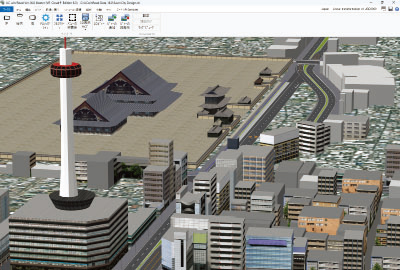 |
| Fig.1 UC-win/Road city models |
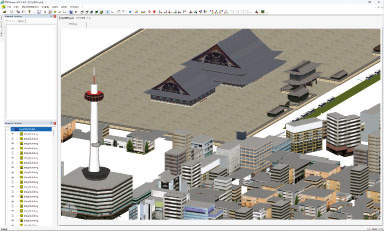 |
| Fig.2 CityGML output from UC-win/Road is displayed in the viewer. |
UC-win/Road will output LOD1-2 building models and LOD1 road and terrain models, etc., to enable the output of the basic set of models in PLATEAU's Standard Operating Procedures for 3D city models. LOD stands for the Level of Detail. The LOD1 building model represents an untextured model with extruded building outlines, while the LOD2 building model is a textured building representation.
When PLATEAU's CityGML is loaded, the CityGML data can be re-exported with the same information as the CityGML data, so that the original information can be reproduced and output as much as possible except for the parts that have been changed. If a building model is created as a solid shape using Shade3D or other software, it can be output as a solid shape to CityGML data.
Import of Flood Navi Data
The Tsunami Plug-in will be equipped with a function to download inundation data from the Flood Navi system of the Ministry of Land, Infrastructure, Transport and Tourism, enabling visual simulations of inundation using the data on UC-win/Road. In the zone function of UC-win/Road, specify the area to be downloaded from the Flood Navi. Once the data has been imported, it is possible to check water level changes over time and visualize gradients to create a realistic representation of the water surface by using the Tsunami Plug-in function.
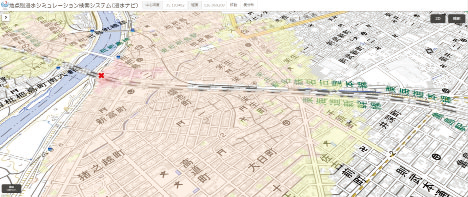 |
| Fig.3 Simulation on UC-win/Road using Flood Navi data (top); Animation on the MLIT's Flood Navi (bottom) |
Improvement of Road Editing
Three useful features will be added for more efficient road modeling.
1. Undo/Redo
The Undo function on the plane editing screen will be improved to undo up to 10 previous operations, up from up to one operation in the current version. The Redo function to cancel the previous Undo operation will also be added. The possible number of undo/redo operations can be changed in the application option settings. The default is 10, but this can be changed to suit your application and memory status.
This Undo/Redo function will be improved for particle size in the Plan View screen and will also be available in the Vertical Curve Editor Form, Road Section Editor, and Terrain Patch Editor.
2. Save and Import Road Alignment
Export/Import and copy/paste functions for road alignments will be available in the Plan View. The road cross section and road surface texture used in the alignment are saved along with the alignment, allowing for accurate reproduction of the road geometry and materials. Multiple roads can be selected and saved and imported, including on-ramps and off-ramps.
Copy and paste is handled via the clipboard, making it effective when integrating multiple project data by launching two or more UC-win/Road applications. In addition, exported road alignment data can be shared with several data creators and imported as needed to improve data creation efficiency.
Each road data is assigned a unique ID, and when exported roads are imported into the same project, the user can merge them after choosing to keep or overwrite the original roads. The save and load functions are also available on the longitudinal alignment editing screen, for the longitudinal alignment, road cross section, and road surface texture.
3. Change Road Start/End Point
It will be possible to swap the start and end points of any road in the plan view. This is useful, for example, if you have created a road alignment and then realize that the one-way direction is reversed and want to correct it. Previously, it was necessary to delete the alignment and add an IP point in the opposite direction. In addition, when this function is applied to a road with roadside objects, tunnels, or bridges, their positional relationships are preserved. The positions of roadside objects, tunnels, bridges, etc. within the alignment are updated based on the original end points so as not to change the appearance of the road.
LKA
LKA is short for Lane Keeping Assist. In actual vehicles, LKA detects the white line of the lane, and if the car crosses it, it sounds an alarm or applies torque to the steering wheel to bring the car back to the center of the lane. UC-win/Road Ver.17 will implement a function to represent this LKA movement. The function calculates the amount of deviation from the correct lane and computes the force applied to the steering wheel and the amount of steering wheel correction according to this deviation and speed. The reaction force on the steering wheel will be reflected in game controllers that support force feedback and will be compatible with various driving simulator hardware that supports torque control. In addition, it is possible to play a pre-set warning sound when the vehicle deviates from its lane. Assuming the linkage between this function and external systems, it can acquire the calculation results of this function in real time, enabling it to be used in the research and development of HMI and traffic safety systems linked to the LKA function.
 |
| Fig.4 LKA function |
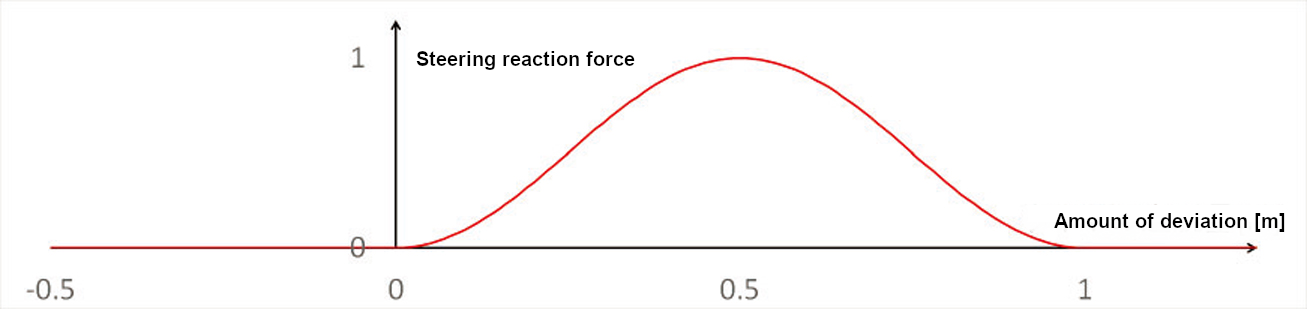 |
| Fig.5 LKA parameter setting |
Improvement of Speed Limit
The speed limit function for roads will be improved in UC-win/Road Ver.17. Previously, speed limits were set based on the initial speed at the time of traffic flow generation and the motion control point. The improvement this time will allow actual speed limits specified to each road in real world to be reproduced in UC-win/Road. The set speed limit values can be switched between scenarios and the API. The improvement this time will allow UC-win/Road to reproduce the actual speed limits set for each real road. The set speed limit values can be switched between scenarios and the API. It is also possible to retrieve information about the speed limit in use. This facilitates repeated experiments and data analysis under various traffic conditions.
Replay Video Recording
The Replay Plugin Option will be enhanced to convert replay recordings such as driving simulations and scenario play to video. Not only the currently recorded data but also the previously recorded replay data (RR file) can be selected and converted all at once. The conversion option includes the settings for resolution, recording viewpoint, and conversion range. For example, by creating a video of a right-turn scene at a specific intersection from an overhead viewpoint, it can be used to visually confirm that the vehicle is traveling safely while paying attention to oncoming traffic, traffic signals, and pedestrians.
Python API
Overview
Python API will be released to support simulation development with UC-win/Road. So far, data cooperation has been provided through Delphi SDK, JavaScript, and C++ API for UC-win/Road. The Python API enables easy and efficient data integration with UC-win/Road.
Function
It provides the same functionality as the C++ API, including driving simulator control, real-time model control, main screen camera control and UI control such as menu and buttons.
COM
The Python API uses Microsoft's COM, and since Python provides a COM library, users can easily program using the Python API without caring about COM programming. Also, because it is developed in COM, it can be used not only with Python, but also with C#, JavaScript, MATLAB, etc.
Efficient Programming and Run
With Delphi SDK and C++API, users create plug-ins and load them into UC-win/Road to run them, but with Python API, Python scripts are executed from the ribbon menu, script screen, and scenario events in UC-win/Road, allowing the script to be executed immediately after changing the program without restarting UC-win/Road. It is also possible to run scripts from external applications such as Visual Studio to work with UC-win/Road. Users can program and debug in a familiar environment. Python also has a variety of other useful libraries that allow users to efficiently create programs to link with UC-win/Road.
Other Contents
Other improvements include the addition of a function to support road creation using point cloud data. In particular, the input on the editing screen is improved, and the reference of point clouds becomes easier. The linkage with VISSIM will cover VISSIM 2023.
|
