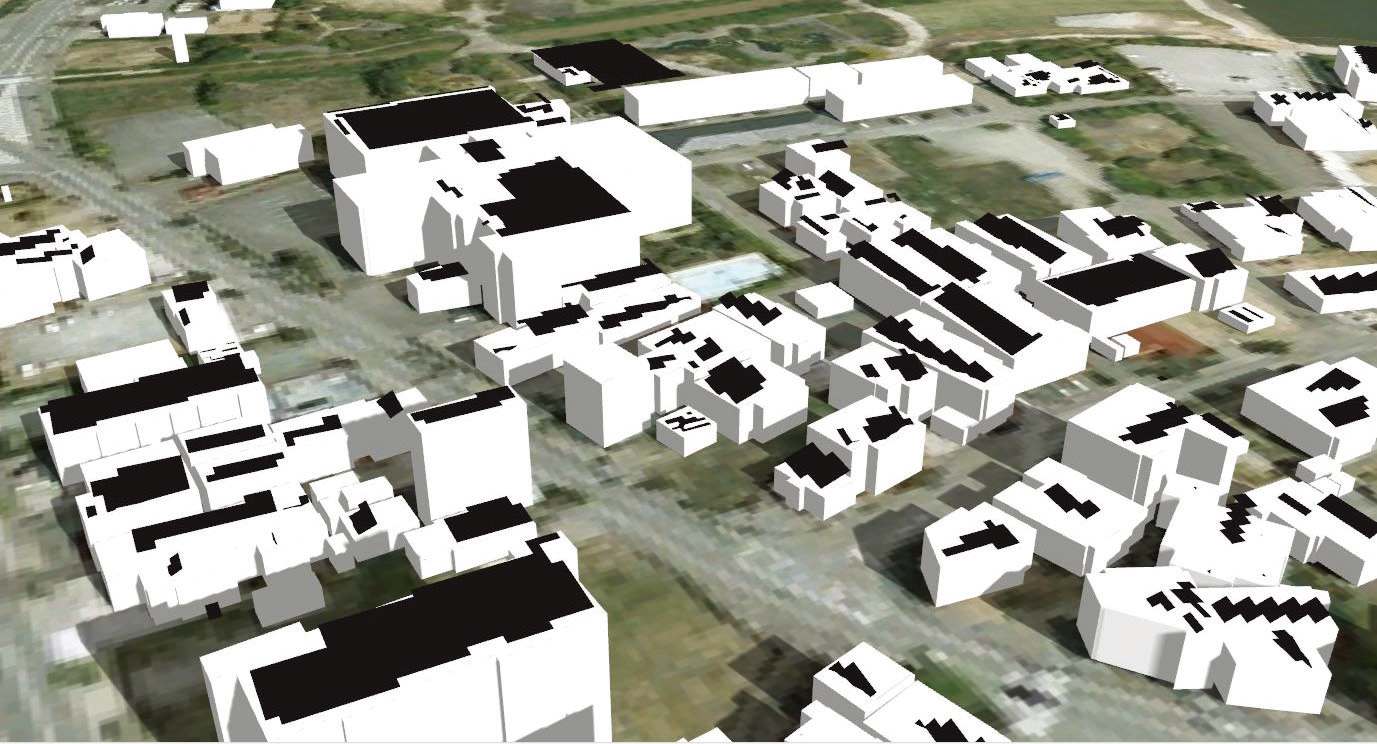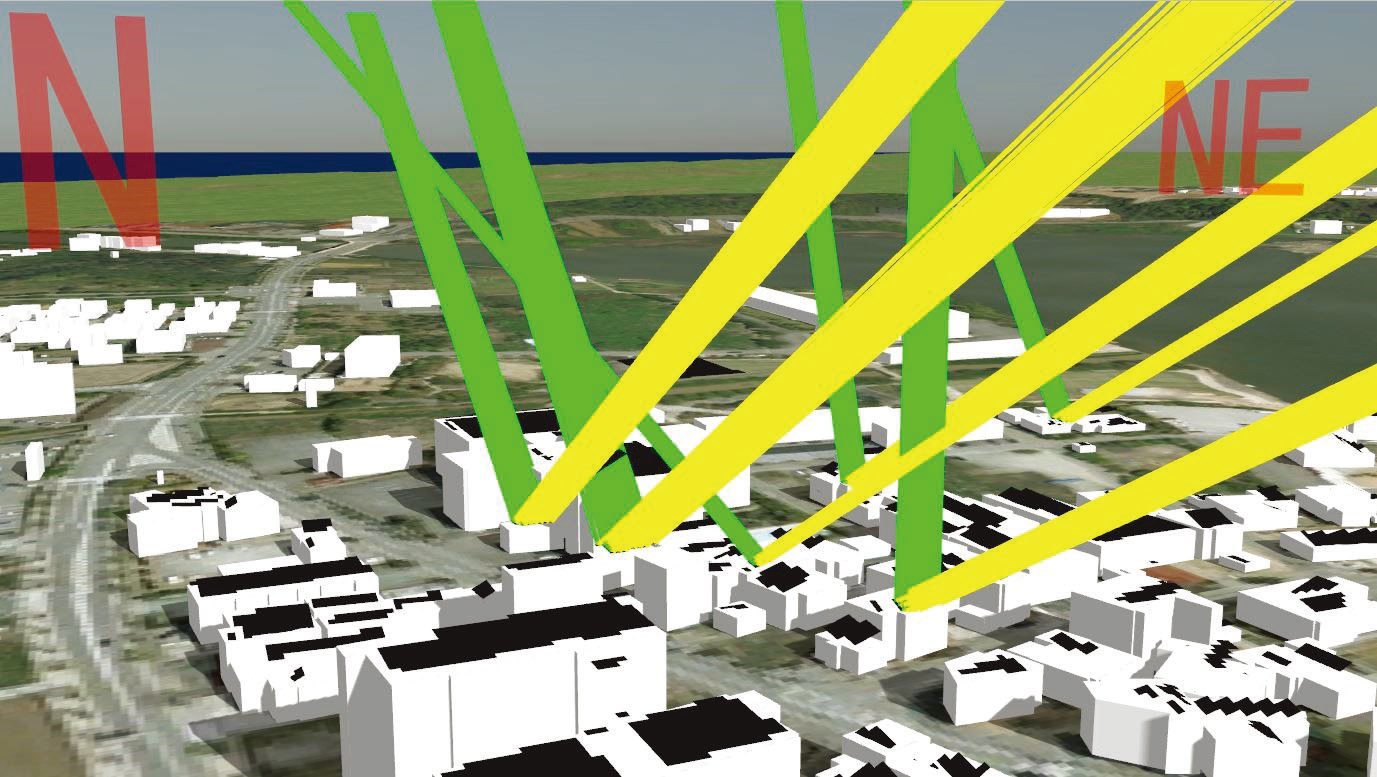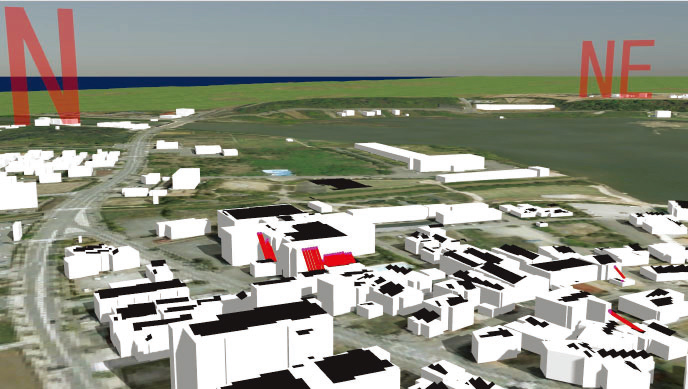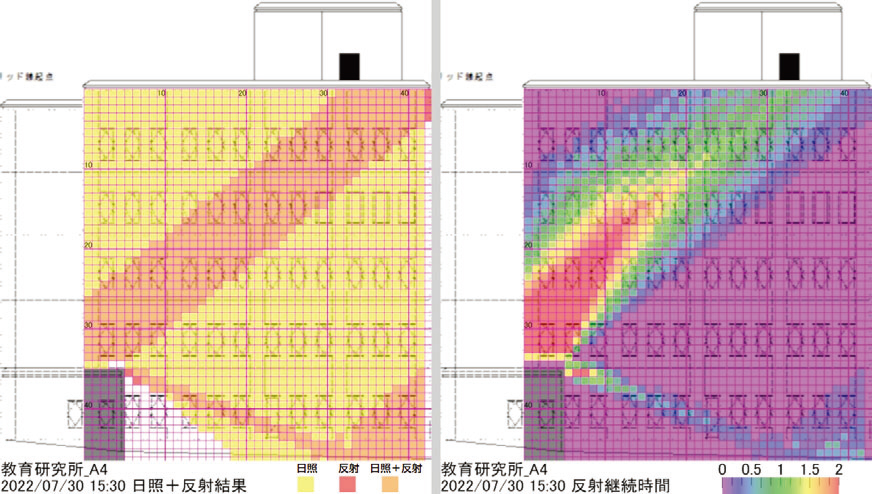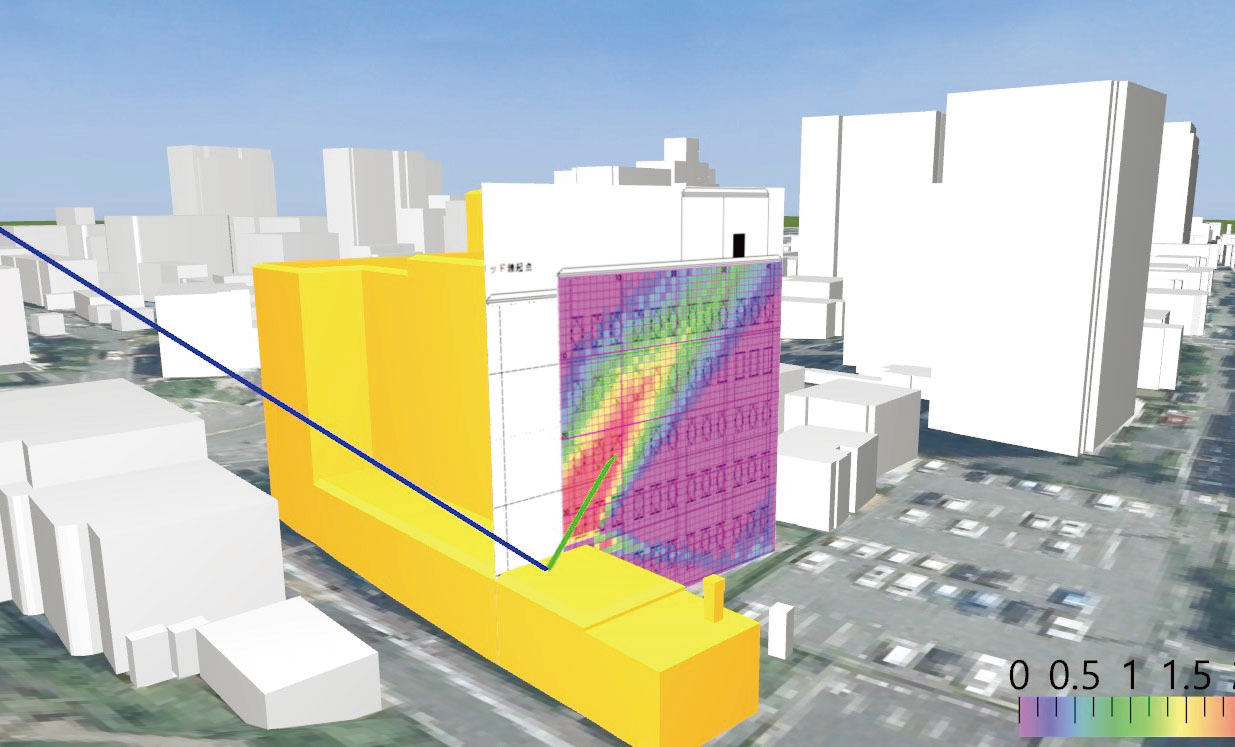| New Products & Service | Simulation | |
|
||
|
Assessment Plugin enables to perform VR and simple assessment by using a variety of real-time simulation functions of UC-win/Road. The following items can be evaluated. Batch processing of solar panel reflections Multiple solar panels can now be processed and simulated at once, whereas previously only a single solar panel could be processed. Specifically, as shown in Figure 1, a CSV file containing the roof height, shape, location, tilt and solar orientation is read and the solar panels are placed at once. Fig.2 and Fig.3 are simulation results. In Fig.2, yellow lines show the incident light, and light green lines show the reflection light. In Fig.3, light reflected from other walls is displayed in red. This can be used to measure the amount of light reflected from the ground. Simulation results can be output to CSV files, including the center coordinates of the solar panels and the coordinates of the point where the reflected light is re-reflected on the model, such as buildings. Simulation of sunlight on and reflection from walls Simulates solar radiation and reflection for each wall surface of a building. The polygonal surface of the building model is divided into grids of arbitrary size, and each grid is used to determine whether it is exposed to solar radiation or reflected light. The simulation period is editable, and it is possible to attach elevation maps (BMP/JPG/PNG) to the building walls. Fig.4 and Fig.5 show the simulation result for a grid size of 50 cm and a simulation period of 1 hour. As shown in Fig.4, an elevation is pasted onto the wall, and the solar radiation and reflection results are displayed. The color-coded figure on the left shows which grid corresponds to which of sunlight, reflection, or sunlight + reflection. The right figure shows the color-coded duration of sunlight reflection. Simulations can also be run on multiple walls of a single building. Fig.5 shows a bird's-eye view of the simulation results. The orange building is the model to be simulated, and the lines to the wall surface indicate the incident sunlight in blue and the reflected light in light green. As with the solar panel reflection batch processing function, simulation results can be output in CSV format. The output items are the coordinates of the reflected light path (incident point, reflection point, and reflection target). |
||
| (Up&Coming '23 Spring issue) |
|
|