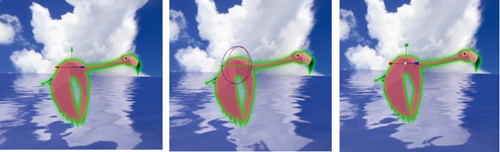|
Introduction
FORUM8 Virtual Platform System (F8VPS) is a system that uses WebGL technology to reproduce any virtual space, including exhibition halls, offices, and factories. This article introduces the functions for editing these spaces.
F8VPS Editor Function Application
F8VPS Editor is supported on 2 platforms.
- Cloud version
Available from the same domain address as the F8VPS application used.
- Desktop version
Provided as a standalone application allowing you to create and manage spaces on your local computer by simply running executable files. Files created can be uploaded to the cloud version.
Editing F8VPS Space
We are developing this function to create an interface that is easy to understand and use. The goal is to change the arrangement of models in space using only the mouse.

Fig.1 Click a model to edit and open the input interface.
- Edit model
3D models can be added either by uploading files directly or from a library of previously uploaded files.
Though an input interface is available for fine editing, models can be modified and positioned by dragging directly through space.
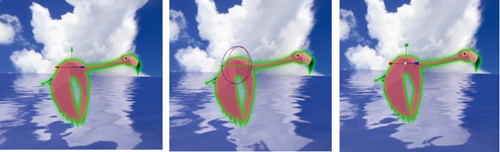
Fig.2 (Left) Model placement (Center) Model rotation (Right) Model scale
- Edit collider
When you create buildings, etc., you can set up collision models of walls, floors, etc. to prevent avatars in multi-user mode from leaving the room.
- Display mode
Since you may need to set up multiple models for what you want to display depending on the scenario, you can set up display modes in F8VPS. For example, if you want to change the appearance of trees according to the seasons, you will need 4 files of 3D models. This setting is also available in the F8VPS Editor.

Fig.3 Change model appearance by season
Future Development
- Enhanced linkage with other FORUM8's software
It is already possible to add models created in Shade3D, one of the FORUM8 products, to the F8VPS space. In the future, we plan to improve software integration, such as the function to upload models directly from Shade3D to the F8VPS environment. The goal is to develop a function to integrate not only with Shade3D, but also with UC-win/Road.
- Multi-user editing
Model placement and rotation are available in the multi-user mode of F8VPS, and we plan to enhance the editing in this multi-user mode.
We want to make it possible to edit not only models but the entire room.

Fig.4 At the 15th International VR Symposium 2022, Assoc. Prof. Taro Narahara (New Jersey Institute of Technology) did a demonstration of editing real-time VR data models with other users via video conference on F8VPS.
Conclusion
VR data will be one of the parts in the present day of promoting the DX era. FORUM8 will continue development to enable seamless use of VR data by anyone, anywhere, anytime.
We hope that you will enjoy creating this era by using the tools we provide.
|