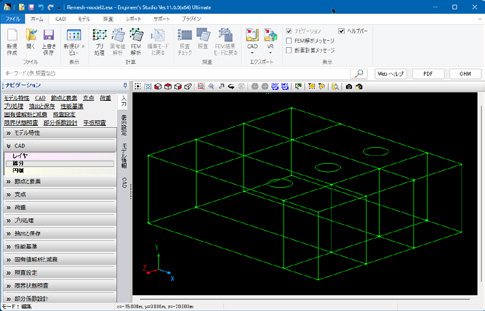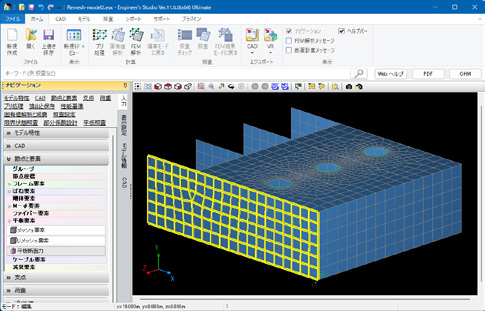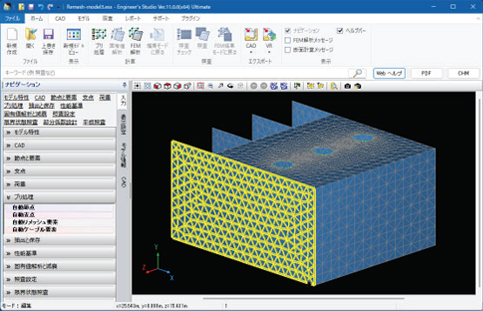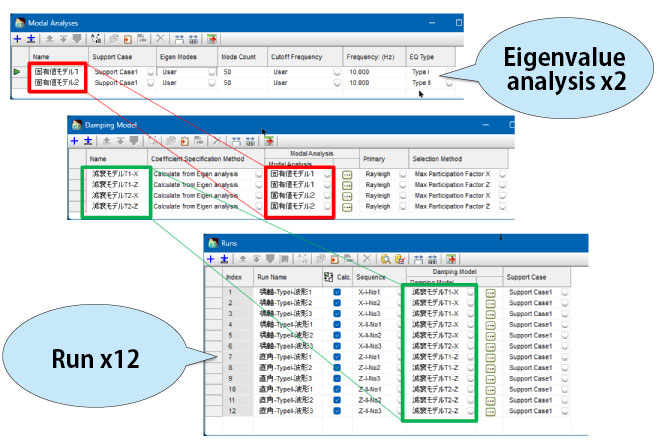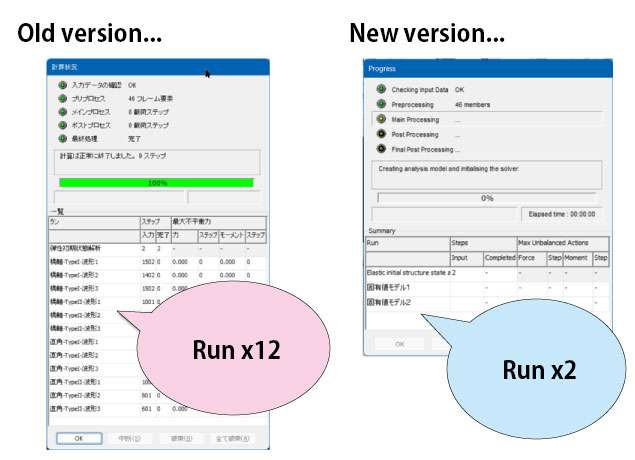|
Overview
The following new functions have been added to Engineer's Studio® Ver 11.0.0.
- Remeshing function of flat elements
- Rationalization of eigenvalue analysis and viscous damping
Remeshing function of flat elements
The remeshing of plate elements allows users to retry the plate element division for any times. Previously, it was required to discard the existing mesh elements and place new mesh elements again.
First, place CAD-like line segments in the model space, as shown in Fig.1, and define the plan element faces, as shown in Fig.2. Finally, specify the division size and the type of shape. The result of auto subdivision is shown in Fig.3.
The CAD-like lines placed in the model space and the surface definitions are stored as data, so it is easy to redo the automatic division by extending each line segment or specifying the shape of the element to be divided from a square to a triangle (Fig.5 and 6), as shown in Fig.4.
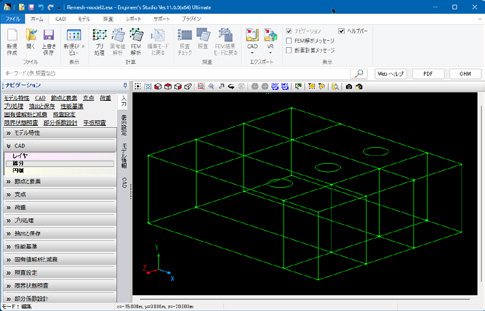
Fig.1 CAD-like line

Fig.2 Plate area definition
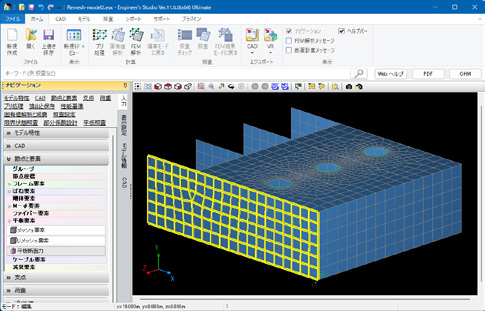
Fig.3 After auto division

Fig.4 CAD line modification

Fig.5 Redefinition
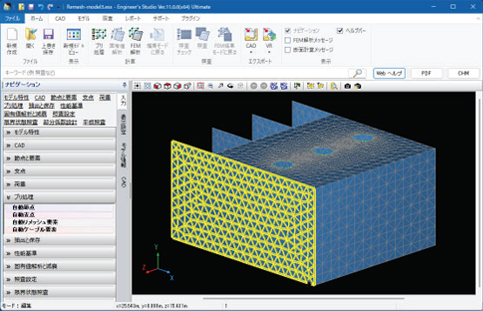
Fig.6 Re-auto division
Rationalization of Eigenvalue Analysis and Viscous Damping
Dynamic analysis of road bridges calculates a total of 12 runs, as there are Type I and Type II Level 2 earthquake motions, three seismic waveforms for each ground type, and perpendicular and parallel directions to the bridge axis. In the past, eigenvalue analysis was also performed 12 times, but in this version, the eigenvalue analysis and viscous damping settings have been rationalized (Fig.7) and the number of eigenvalue analysis runs can be reduced to 2 (Fig.8).
To rationalize, define an 'eigenvalue model' for eigenvalue analysis and a 'damping model' for setting viscous damping such as Rayleigh damping, and set damping model for the run, as shown in Fig.7. This reduces calculation time and the number of printed pages for report output.
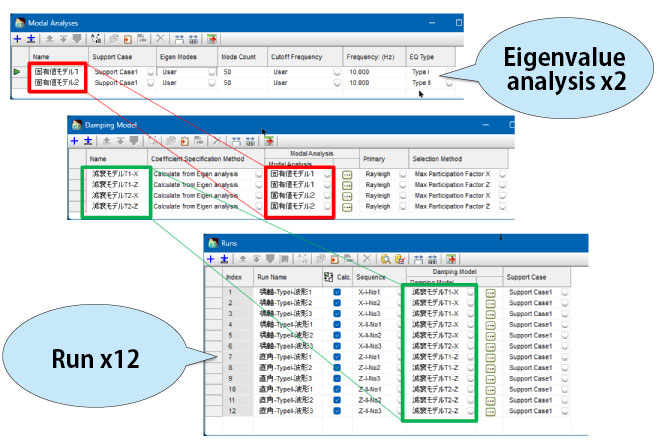
Fig.7 Rationalization of eigenvalue analysis and viscous damping
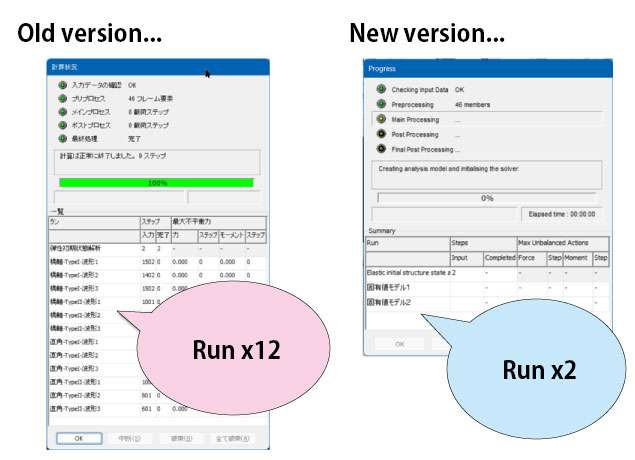
Fig.8 Reduction of execution of eigenvalue analysis
Conclusion
The ability to remesh plate elements has been added in this release. Previously, plate elements (mesh elements) had to be entered directly. Simple shapes could be easily input using direct input, but the process was complicated when entering more complex shapes. There was a generator function for automatically splitting the mesh elements, but the mesh elements divided by this function could not be edited manually.
Various functions similar to 3D CAD operations have been introduced this time to recognize the outer frame and openings of the mesh element. You can use this useful CAD tool, even if you have little CAD experience. The CAD data can be edited and remeshed as many times as required until the desired mesh element is achieved. The ability to place supports in a linear fashion has also been introduced for remeshed flat elements.
In addition, the concept of pre-processing has been introduced, which determines the final primitives (finite elements). Previously, input models contained two states: the input data itself and the data after pre-processing. The concept of pre-processing remained hidden with an ambiguous state, hindering the development of efficient new functions.
This release will significantly improve the productivity of mesh division of plan elements, while providing a solid foundation for new, easy to use and useful features planned for the future. Stay tuned.
|