
The Micro Simulation Player is a feature to play animations of various types of simulations, which are expressed through the movement of 3D models.
The aim of this feature is to present results to users through the installation of this core plug-in for the reproduction of simulation results from other applications, which are defined in the XML file format. The result of this is that users can customise the way UC-win/Road depicts their simulation results. This feature enables UC-win/Road to be easily linked with all traffic micro simulations (cars and trains), 4D plan management software, the movement of objects at factories, the movement of heavy machinery during construction work and other applications. In addition to this, the SDK (Software Development Kit) will be expanded to enable real-time data exchange with other simulators and simulation software.
| 1) 3D animation function: Animation of 3D models saved in the publicly available XML file format. Various types of 3D model animations can be created based on the model's location information. It enables to run several data at the same time. 2) Snap function for vehicles and pedestrians: Enables snap placement of vehicles and pedestrians on roads, lanes or ground. 3) Control of existing objects: Static objects such as traffic lights can be controlled. 4) Control of visual options: Time, weather, light, etc. 5) Control of visual effects for objects: Movement commands, state of traffic lights, transparency, MD3 character animation. 6) Optimal integration with the functions of UC-win/Road: Traffic, script, camera mode. |
File Format
The movement and status of all 3D models in a scene are defined in the XML format for saving animation data. 3D meshes of the models are not stored this file, but a link to the associated 3D model is. Additionally, itfs possible to set weather, time and other visual effects.
Model Instance
The "Model Instance" contains "Type" information and is associated with the model's profile. Moreover, the instance contains a list of states defined by time, so that the location, direction, animation and display status can be set for each state. There are two types of "Model Instance" (temporary instance" and "scene instance"). Temporary instances can be generated in real time whilst running a simulation, however, they can't be saved in the UC-win/Road project. The 3D model profile selected at the time of generation is used. When a profile hasn't been assigned, an instance will not be generated. A scene instance can be generated at the same time as a temporary instance, however it will be saved with the project. This instance can be assigned for a model instance that exists in the current UC-win/Road project as a part of the scenery. A traffic light is an example of a "Scene Instance". During simulation, instances generated by UC-win/Road are controlled by XML data.
Simulation Playback
A playlist can be created to play more than one XML file at the same time. The playlist has a time offset for each item and can be used simultaneously for multiple datasets. Moving objects are created in place and move based on a linear interpolation of location coordinates. During simulation, traffic flow is set to on. In addition, long distance simulations over short time periods and high-speed playback of low-speed movements are also available.
Time Unit
A number of time units are supported. Notably, support is planned for absolute time including date and time.
Traffic Simulation
There are two major functions.
| Snap placement of instances to existing roads, footpaths and terrain: In some cases, the simulation program doesn't use elevation or a road alignment is different to the one in the VR space in UC-win/Road, so the snap function places the simulation results in the specified position in UC-win/Road. When searching for the optimal road or snap location, the following parameters are considered. - Distance from the road and lane - Comparison of road structures on the trajectory of the object instance - Additional information from the XML file Control of the instances of moving vehicles with UC-win/Road traffic animation: When reproducing a micro simulation, the traffic in UC-win/Road can be initialised in any state. |
Major GUI Functions
| Preview window: This displays a 2D preview of the XML file. In this window, set the area for the scene you want to display, assign scene instances to UC-win/Road objects and so on. Model profile editor: Create profiles and register 3D models. Playlist editor: The playlist editor is effective even when multiple simulations are being performed simultaneously. The time span of the simulation is displayed on a Gantt chart. Itfs possible to drag & drop as well as input time offsets for simulations. Player: A tool bar to control animation is displayed at the bottom of the screen. Camera mode: Two new camera modes have been added. -A spin mode that follows moving objects -View from the centre (or a specified location) of an object Option screen: Set the parameters for the traffic snap method. |
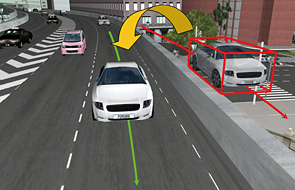 |
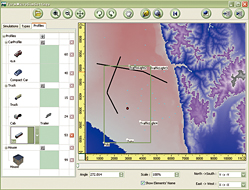 |
|||
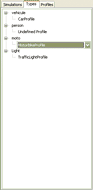 |
 |
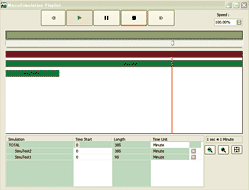 |
||
