
| 3D FEM Plate Nonlinear Analysis |
Engineer's Studio is a 3 dimensional finite element method(FEM) analysis program to perform nonlinear analysis, giving static/live loads to structures being modeled by frame element and plate element. Based on Ver 1.01.00, we strengthened mainly frame element functions. We will introduce the updates below.
Calculation of live load is an analysis of influence line on one beam model. The program first make an influence line, and search the position where section force is maximum or minimum, moving live load(L load, T load and traveling load). It can be used for analysis of axis direction of road bridge.
 |
 |
|||
Performs distortion check based on "Standard Specifications for Steel Composite Structure, Earthquake
Resistant Design "(Japan Society of Civil Engineers, 2008, Japanese). Modeling steel member by using fiber element and setting safety factor and distortion, you can obtain result of check by distortion.
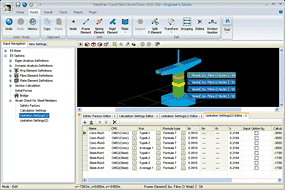 |
 |
|||
Eigen value analysis gives you various modes. We added effective mass as an index to select the most superior mode, in addition to existing participation factor. It also displays effective mass ration in each mode and cumulative effective mass ratio from low-order mode. It allows you to check the total mass of the model.
You can input the ratio of lowering sheer stiffness to fiber element primary and fiber element secondary. It is forsteel sectional member.
Clicking "load" in load diagram, it automatically recognize the load case and displays the load diagram, and at the same time highlights the load in pink. It allows you to enter and change data easily since load value and figure.
Distributed spring member is a special frame element derived from ground spring and stiffness of frame itself by the theory of elastic foundation beam theory. We added shaded display to show distributed ground spring to frame member. In addition, you can check distributed spring reactive force.
 |
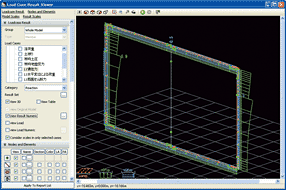 |
|
We added a new option to select which direction(up , down, right and left) to move after entering value to cell in diagram. Default direction is "to right". We also added functions of deleting at once after selecting multiple lines. And also added functions of pasting lines, this program add new lines when there are no lines to paste on.
For making group, specified by writing element name in diagram editor so far. In the new version, you can define elements by range selecting at first, and define at once by pushing grouping button.
Clicking "load" in load diagram, it automatically recognize the load case and displays the load diagram, and at the same time highlights the load in pink. It allows you to enter and change data easily since load value and figure.
Displays explanatory notes in diagram to explain positive side of bending moment diagram(M), sheering force diagram(S), axial force.
Since section force including bending moment is calculated at the dividing point defined at frame element, it is not always the msximum bending moment(Mmax). Mmax function is the function to decide the maximum bending moment in plastic theory. It can be used when the model setting is "linear+small displacement+case loading".
Engineer's Studio can read file(*.fsd)"FRAME(in plane)"
 |

