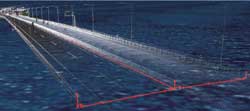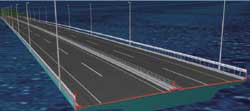| 3D survey data after process solution service |
- We introduce the newest features of UC-win/Road Ver .5, Point Cloud Data Plug-in option. On this page, the following functions are explained: the point cloud data editor; road centerline extraction; road alignment and cross section generation and road editor; road section extraction; and road section creation and road section editor.
- Point Cloud Data Plug-in's basic functions are to display 3D point cloud data in UC-win/Road VR space and depict the point cloud data at the designated position correctly. This plug-in can also extract data, import additional data and adjust the display position by moving the points sideways or by rotating them in VR space. In addition, this plug-in can also generate TIN data (ground and seabed data) based on the point cloud data, and overlay textures and import color from aerial photographs onto the point clouds.
This plug-in is also able to export terrain data produced using point clouds in LandXML format to be used in other software systems.
As a post-processing function, this plug-in can extract road alignment data and cross section data and use them in UC-win/Road to model roads almost automatically.
- Road center lines can be extracted using automatic search and manual assignment. Automatic search utilizes the measurement feature of the mobile scanning device (e.g. MMS ? Mobile Mapping System) whereas manual assignment generates continuous linear regression arbitrarily as the user selects point clouds manually.
- The X (east-west) and Z (north-south) alignment data of the extracted center line point clouds is linked to the road alignment editor in UC-win/Road for road creation and editing.
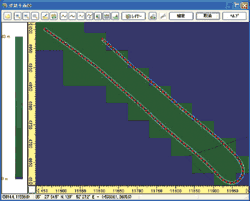
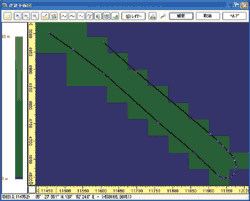
 Aerial view (point sequence)
Aerial view (point sequence) Aerial view (road alignment)
Aerial view (road alignment)
- The L (length) and Y (elevation) information is linked to the road cross
section editor in UC-win/Road to edit the vertical alignment of the road.
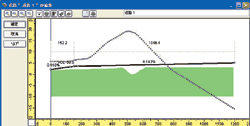
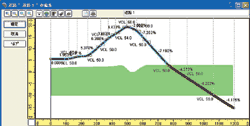
 Cross section (point seqence)
Cross section (point seqence) Cross section (alignment)
Cross section (alignment)
- Road section information is extracted by automatically extracting point
cloud data from inside a large rectangular frame and generating point sequences
of the road section.
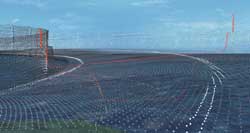
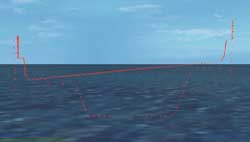
 Point sequence and the point cloud of the road section
Point sequence and the point cloud of the road section Point sequence of the road section
Point sequence of the road section
- Point sequence of the road section is linked to the road section editor in UC-win/Road to create and edit the road section.
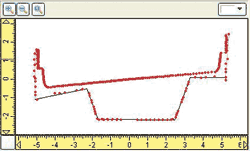
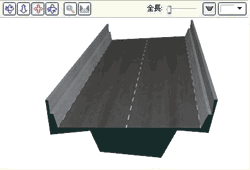
 Point sequence and the road section
Point sequence and the road section Road section in 3D
Road section in 3D
UC-win/Road Ver.5.0 point cloud data planned release date: August 2010