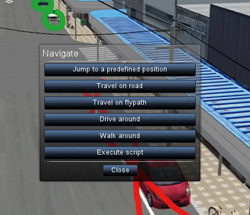In the standalone application, the minimumre equipment is a computer which allows the control of VR application. As real-time rendering of 3D movie and simulation calculation are performed with this computer, an advanced, high specification computer is highly recommended.
Should you want to execute driving simulation and walking simulation, a special simulator hardware is required and that may result in increased complexity of the system configuration.
The following list shows the items required when adopting the system.
|
1-4 are initial costs, and 5 is running cost. The following items are considered as running costs,
|
however, once the system is installed, the system will often be operated in the same condition. Therefore, the mounted application such as VR applications are different in most of cases, so that it is difficult to manage the condition of each system. Due to it, when the problems occurs, it might be required much working effort to recover the system. This type of the administrative problem will be charged by the customers who adopts the system.
In these cases, most of the problems can be solved by adopting cloud type of VR (SaaS). The following advantage can be enjoyed.
|
When cloud type of VR is installed, it is advantageous to both developers and users. As the update and maintenance cost can be reduced, it provides high cost-advantage.
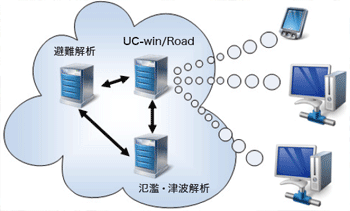 |
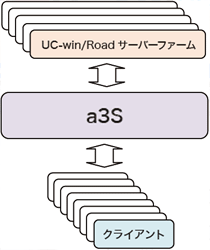 |
|
| Figure1,2 Scheme of UC-win/Road, a3S, and client computers | ||