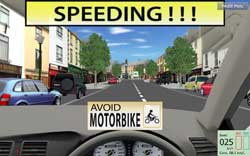Hardware
If
PC on which a controller of the steering wheel system etc. of the
Logitec Co., and a necessary video card are installed is
prepared, you can experience VR-Drive at once.
Interactive drive scenario
In
VR-Drive, the standard driving scenario data is included and it enables
you to experience the difference of whether, rain, fog and thunder etc
and the difference by the time of day and night.
ECO drive report
The
report of the amount of the emission is displayed. Young people'
drivers can learn not only the protecting person's life while driving
but also the contribution to the environmental protection (Figure
3).
 |
| ■Figure 3 ECO drive report |
Embedding arbitrary data
If there is VR-Drive supported data, it is possible to build the it instead of standard data (Figure 4). Also
the users of UC-win/Road can create this VR-Drive supported data if the
scenario used for a course is selected or the course information
(title, course image, explanation) is set (Figure 5).
 |
|
 |
| ■Figure 4 Data selection screen |
|
■Figure 5 Course setting |
Customization
The
driving scenario and real 3D VR data designed with specialists of road
safety can be prepared upon request. Moreover, a flexible customizing
is possible and that makes it possible to generate the specified event
at the time of driving as specified and even to set the surrounding
environment such as wind, flood, fire and smoke etc (ask
quotation). |