Virtual showroom
The pandemic caused by COVID-19 in 2020 led to restrictions on visits to cultural facilities, events, tourist spots, etc., and the cancellation of various activities due to Lockdowns. With this in mind, FORUM8 will start offering our virtual tour application so that you can know / learn / understand / share information / empathize through the VR experience anytime and anywhere.
※Please view it on Microsoft Edge、Google Chrome, etc.
(Internet Explorer is not supported.)
Settings on iOS (required before opening the web page)
1. Open "Settings".
2. Tap "Safari" icon.

3. Tap "Advanced".
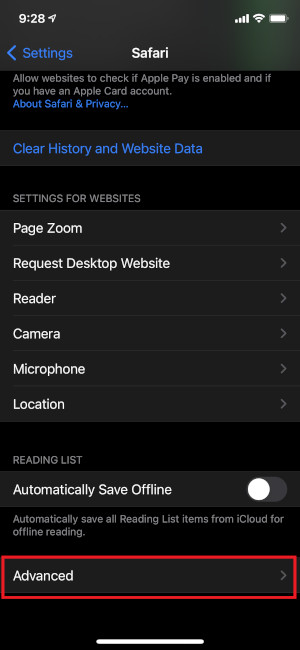
4. Tap "Experimental Features".
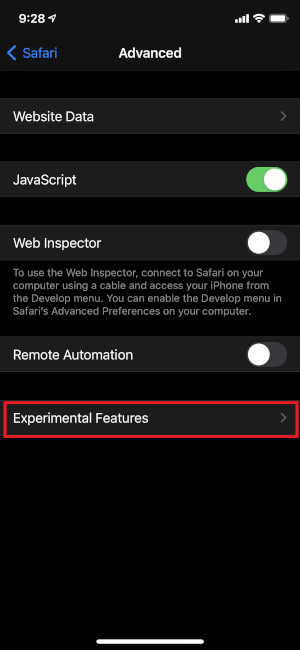
5. Turn on "WebGL 2.0".
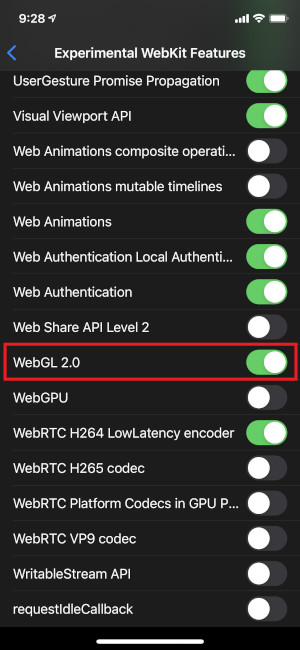
6. Restart your device.
7. If the showroom is not displayed, close the Safari browser and clear your web browsing history
and website data from "Settings" - "Safari" - "Clear History and Website Data".8. Open the virtual showroom page on Safari again.
How to operate
●Movement of back and forth and left and right
You can move with the Arrow Keys on the keyboard.
●Movement of viewpoints of up, down, left and right
You can move the camera by clicking and dragging the mouse.
●Movement of viewpoint
You can jump to points of interest with the video icon in the top left.

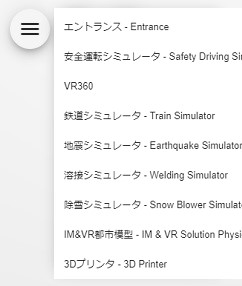
●Playback of scripts
You can browse the script of each simulator from the balloon icon on the upper left.

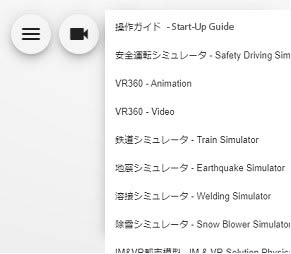
●Video playback
You can view the video from the light blue play button above each simulator.
What is a virtual showroom?
This app can be used in either full VR or hybrid format. Since the information related to the place can be shared and introduced by reproducing the real space, various contents in the virtual space can be shared as if they were actually exhibited.
We also considered a mechanism that allows virtual access to cultural heritage that is difficult to visit directly as we need to avoid the ThreeCs. Even after the end of the pandemic, it can be used continuously for public relations purposes and as a sightseeing VR experience corner.
Technology and Features of Virtual Tour
We have realized remote real-time use of VR by utilizing the conventional VR-Cloud® technology. In addition to planning, consensus building, and simulation among stakeholders, you can make the most of VR content, which is an important asset. Since it is an application that runs on a web browser, it can always provide new content and flexibly respond to events for a limited time. It can be used on any device that runs a browser.
In addition, the latest technology of physics-based rendering is adopted for the CG rendering method to support high-precision modeling. VR will continue to be available as AR / MR as part of XR.
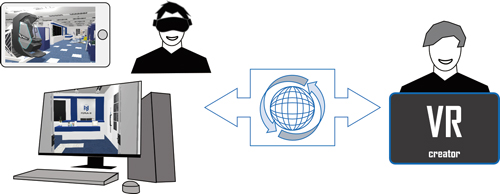
Virtual showroom exhibition
As a demonstration experience of this system, our showroom is virtually exhibited. We have enriched the showroom content by utilizing the 3D VR model of the city that has been created using UC-win / Road. You can freely move around in the exhibition space and see the introduction and explanation of the exhibits in 3D VR while using automatic guidance.
In addition, as a software application, the following functions can be freely combined.
- Space creation by combining 3D model files (* .glb): Create VR space by supporting the world standard file format
- 3D model animation playback: Not only static 3D data, but also character animation and machine movements can be expressed for a high-impact and advanced experience.
- Video and audio playback: Video playback as part of the VR space is possible, such as viewing content for explanation and digital signage.
- Walking simulation or completely free movement: Enjoy the virtual space with a natural feeling by walking simulation. Free movement allows you to move freely in space in a weightless state
- Creating a 3D path and moving the viewpoint along the 3D path: It is possible to define the movement trajectory in advance and guide the experiencer from one place to another. You can also create an automatic walkthrough simulation
- Playing content with 3D icons and moving to arbitrary URLs: Links with other content are possible. Automatically run applications that use any homepage or URL and move to related meetings, polls and bulletin board systems
By creating and executing a script that combines the above actions, you can create not only free experience type but also automatic guidance that can surely confirm important contents. In this case, you can pause during guidance, perform free operation, and then resume automatic guidance. It is also possible to take time to view the content on the way, and if you use VR for meetings, it is a function that can be conveniently used for supplements, discussions, confirmations, etc. during suspension.


