|
Shade3D is a Japanese-born comprehensive 3DCG software that was first developed in 1986.
The intuitive tools the software has to offer allows a wide range of applications for
comprehensive use by a wide variety of users from hobbyists to professionals.
| It is an all-in-one 3D CG software equipped with essential functions for
3D CG creation including modeling, layout, camera, light source, rendering,
and animation.
Shade3D Ver.18 released in 2018 has more precise modeling function and
is now certified for the Certification of 3D CAD engineer Grade-1.
Shade3D Official Website: https://shade3d.jp/en/
Shade3D ver.19 product overview: https://shade3d.jp/en/products/Shade3DVer19/sh3d19_product.html
|
|
 |
For Shade3D modeling, users can seamlessly use different modeling methods
depending on the intended use. In addition to a modeling function by general
polygon mesh, it is loaded with a function to handle primitive shapes like
sphere and circle, modeling function using Bezier Curve that is characteristic
of Shade3D, and other high-precise modeling functions. It also has a NURBS
modeling function.
Data created by each method is irreversible (some are reversible) and can
be converted to other format.
In addition to move and deformation function by manipulators such as zoom,
rotation, shear, move, and size setting, Shade3D also has the following
edit functions: Numerical adjusting of parameters, organic deformation
by steering operation (Bezier Curve), a dedicated tool (polygon mesh) for
vertex, edge line, and surface. Real-time Boolean operation, floating-type
fillet, surface chamfering tool, shape arrangement by assembly, and measurement
of surface area, volume, and center of gravity.
|
The 4-side drawings of Front view, Top view, Side view, and Perspective
view (camera angle) can be displayed. Users can switch each view and combine
cameras for example bottom, right side, perspective view (camera 1), and
perspective view 2 (camera). The division range of drawing can also be
changed, and shapes can be arranged freely on scenes by using manipulator
and arrange function. Users can change the display of shading for each
drawing.
|
|
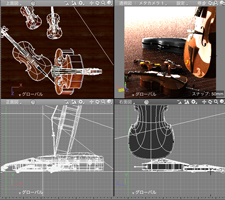 |
Multiple cameras can be arranged in a scene. Users can use the same settings
as those of real camera such as zoom, pan, dolly, angle of view, tilt,
film shift, lens swing, lens tilt, and stereoscopic view. Cameras can be
moved freely as object, and its move and settings can be displayed in animation.
|
This function includes spotlight, surface light source, line light source,
parallel light source, point light source, ambient light, light distribution
by IES data, infinite light source such as sunshine. Sunshine simulation
(animation) by setting date, latitude, and longitude is also available.
|
|
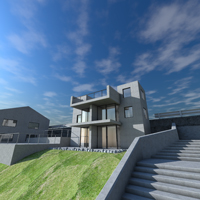 |
In addition to basic settings such as basic colors set by parameters and
texture, reflection, transparency, refraction index, texture wrapping,
projection, and UV mapping, Shade3D has a function to depict texture of
cloud and transparent texture like ivory. If a surface setting is registered
as a master surface, it can be set to multiple shapes at once. Users can
configure settings on the preset list and reuse them for other scenes after
saving them in file.
Photo-real rendering images created with Shade3D is best for presentation
of architecture perspective, product designing, and event planning. It
expresses atmosphere by using ray tracing, path tracing, and global illumination
photon mapping.
Shade3D has a variety of animation functions including shifting by joint,
rotation, zoom in & out, camera work, move along path, organic deformation
by skin, BVH import, walkthrough, depiction by physical calculation, flaming
fire, tornado, and suction.
Shade3D can import and export data in the following formats.
Import
STEP, IGES, DXF, Wavefront OBJ, STL, 3D Studio, BVH, FBX, COLLADA, LightWave
Object, SketchUp
Export
STEP, IGES, DXF, Wavefraont OBJ, STL, 3D Studio, Piranesi EPix, Adobe Illustrator,
COLLADA, DirextX, FBX
Exporting 3-sided view is available in AI/DXF format.
|

