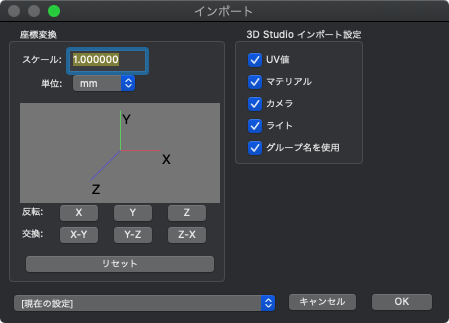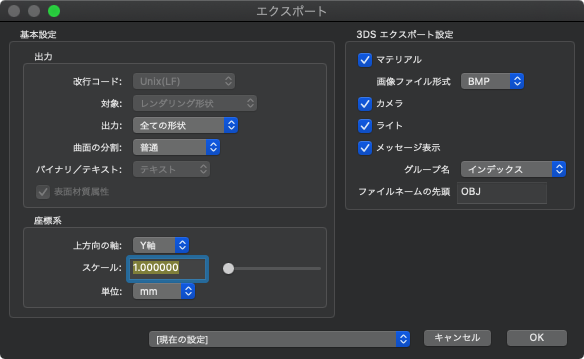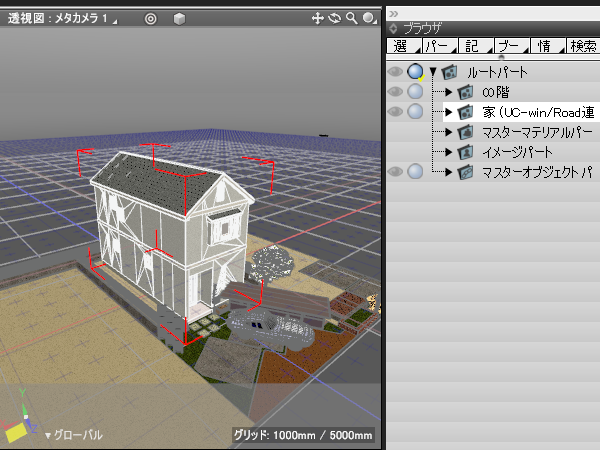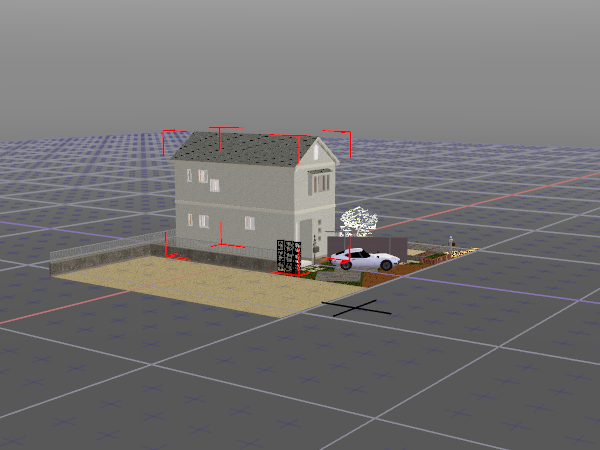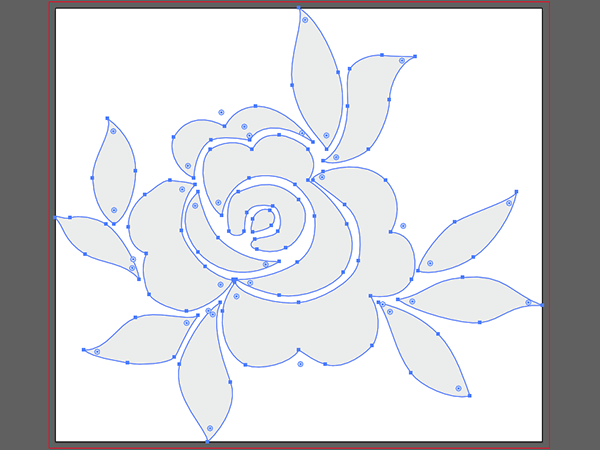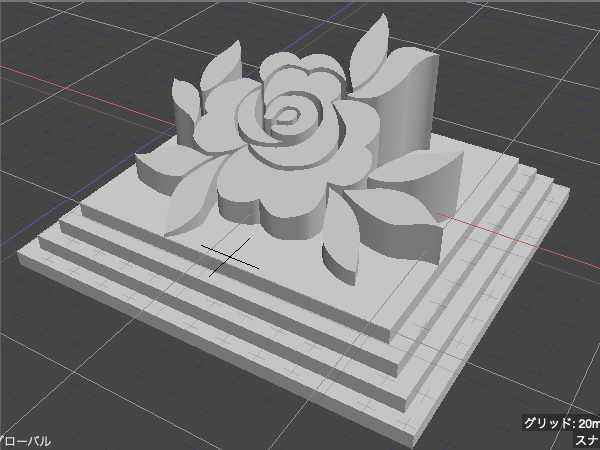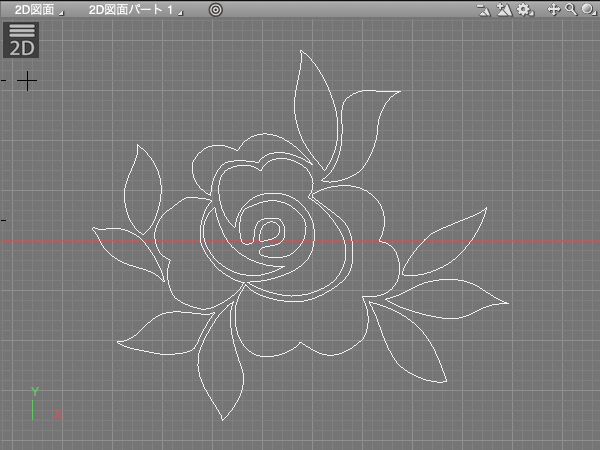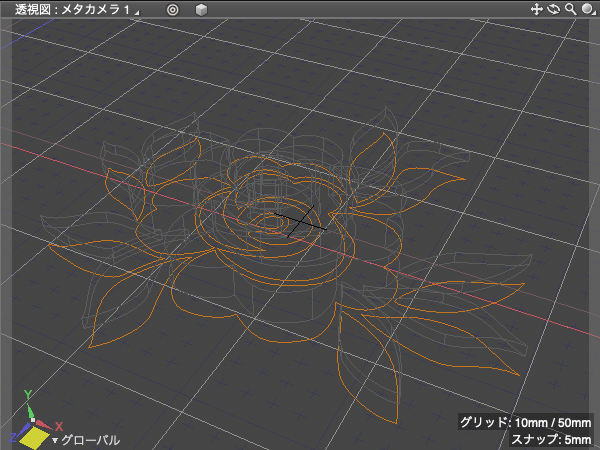|
Shade3D can treat file formats used with major 3D software, 3D printer software, and 3D CAD software by using the import/export function and functions dedicated for each format.
| ● Non-Shade3D format files that can be imported into Shade3D
|
| File format |
Basic |
Standard |
Professional |
| STEP |
- |
- |
○ |
| IGES |
- |
- |
○ |
| DXF |
○ |
○ |
○ |
| Wavefront OBJ |
○ |
○ |
○ |
| STL |
○ |
○ |
○ |
| 3D Studio |
- |
- |
○ |
| BVH |
- |
○ |
○ |
| EPSF |
○ |
○ |
○ |
| FBX |
○ |
○ |
○ |
| COLLADA |
- |
- |
○ |
| glTF(gltf/glb) |
- |
- |
○ |
| SketchUp |
○ |
○ |
○ |
|
|
| ● Import dialog |
|
Displayed when importing files. Common options such as axis orientation and options for each file format are displayed.
|
|
| |
| ● Non-Shade3D format files that can be exported from Shade3D |
| File format |
Basic |
Standard |
Professional |
| Export for UC-win/Road |
- |
- |
○ |
| STEP |
- |
- |
○ |
| IGES |
- |
- |
○ |
| DXF |
○ |
○ |
○ |
| DXF (export of 3-sides drawing) |
- |
- |
○ |
| Wavefront OBJ |
○ |
○ |
○ |
| STL |
○ |
○ |
○ |
| 3D Studio |
- |
- |
○ |
| Piranesi EPix |
- |
- |
○ |
| Adobe Illustrator |
- |
○ |
○ |
Adobe Illustrator (export of
3-sides drawing) |
- |
- |
○ |
| Adobe Illustrator(Toon renderer) |
- |
- |
○ |
| Adobe Flash SWF(Toon renderer) |
- |
- |
○ |
| DirectX |
- |
○ |
○ |
| FBX |
○ |
○ |
○ |
| COLLADA |
○ |
○ |
○ |
| glTF(gltf/glb) |
- |
- |
○ |
| SketchUp |
- |
- |
○ |
| VRML 2.0 |
- |
○ |
○ |
|
|
| ● Export dialog |
|
Displayed when exporting files. Options for each file format are displayed in addition to common options such as the axis orientation and the selection of shapes to be exported.
|
|
| Cooperation with UC-win/Road |
In addition to the export to UC-win/Road, the real-time linkage between Shade3D and UC-win/Road is possible in the Professional version for Windows. Users can arrange models in large scale data and modify design and change materials.
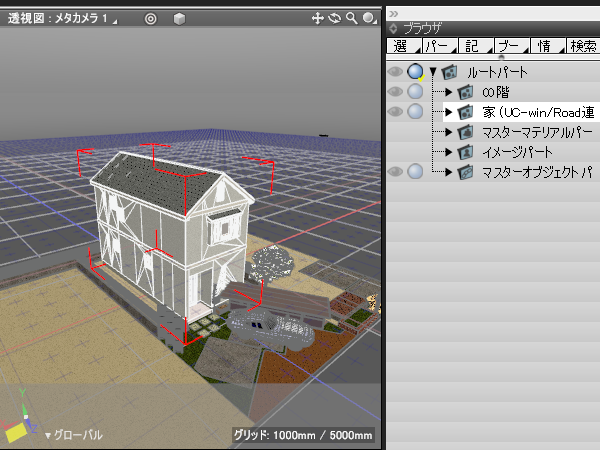 |
 |
| Shade3D screen |
UC-win/Road screen |
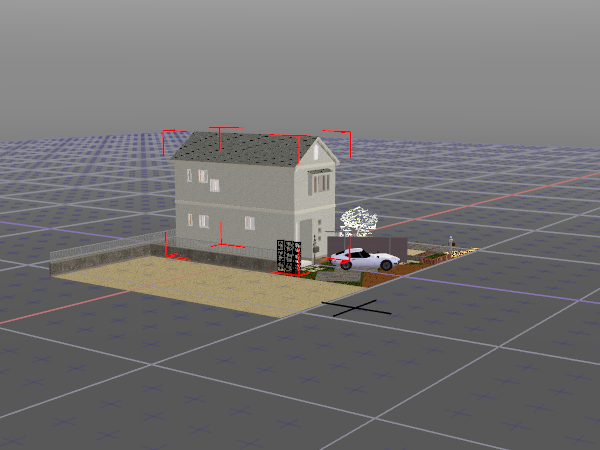 |
 |
| Linkage of camera operation (operated from Shade3D) |
|
 |
 |
| Check the appearance from outside |
|
 |
 |
| Check the material of wall |
|
 |
 |
| Check the appearance from inside the room (Left: Adult's perspective, Right: Child's perspective) |
|
 |
 |
| Time and weather simulation |
|
| Linkage with Adobe Illustrator |
Arbitrary drawings or a three-view drawing can be exported from Shade3D in the format of Illustrator, and the Illustrator file in EPS format can be imported as 2D linear shape.
In addition, by pasting it on the 2D drawing, it can be used as an editable templete.
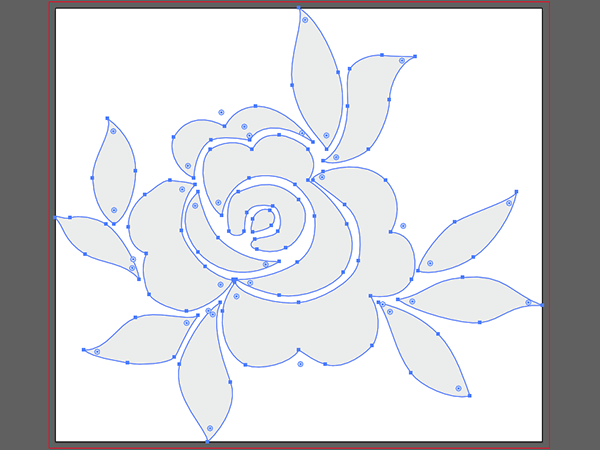 |
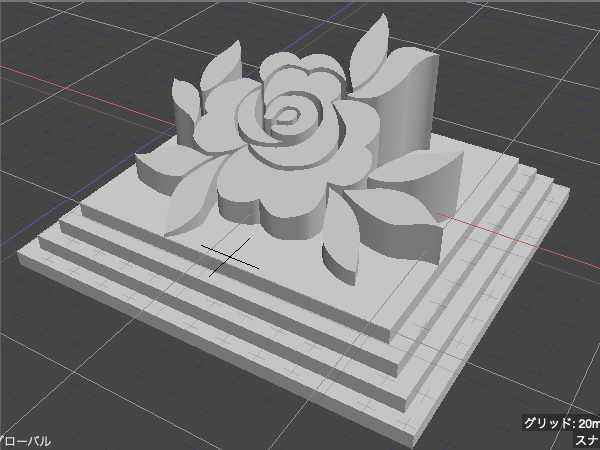 |
| .AI file of Adobe Illustrator |
Import the Adobe file to Shade3D and make a three dimensional model
|
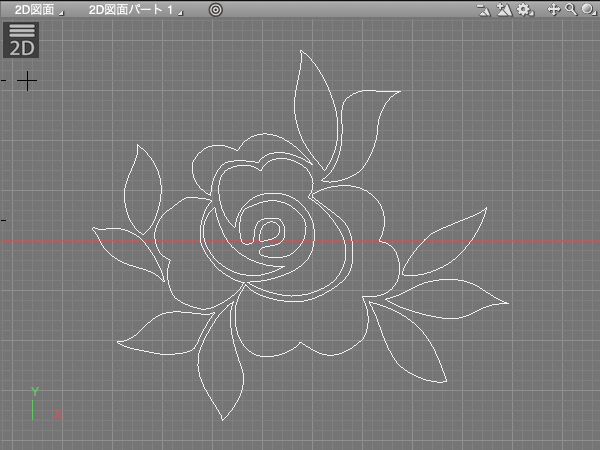 |
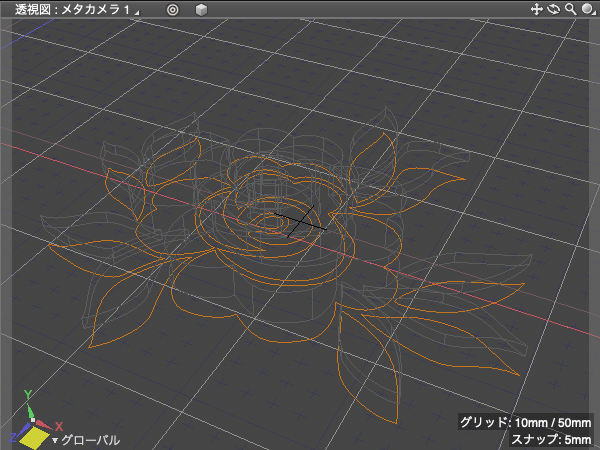 |
| Paste the imported shape to the 2D drawing |
| Export PBR surface material (Ver.21) |
Use the glTF format to exchange files with tools and realtime engines supporting PBR (Physical Based Rendering).
This format is being spread as a common format for 3D contents creation and service like VR/AR. Files sent in this file format make less change on colors and depiction at the receiver side. It also supports the key frame animation.
Select the file formats below when you send surface material data included in the file to be exported.
- Wavefront OBJ
- 3D Studio
- FBX
Select the formats below when you export shapes as NURBS shape.
- STEP
- IGES
The followings are the file formats for 3D printing.
- STL: Export in single color
- Wavefront OBJ: Export in full color
|