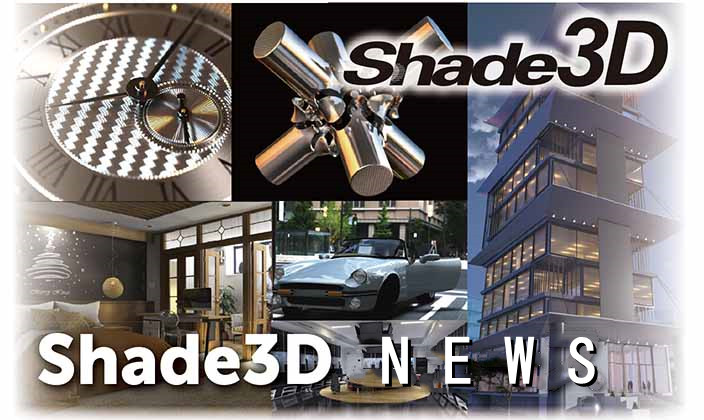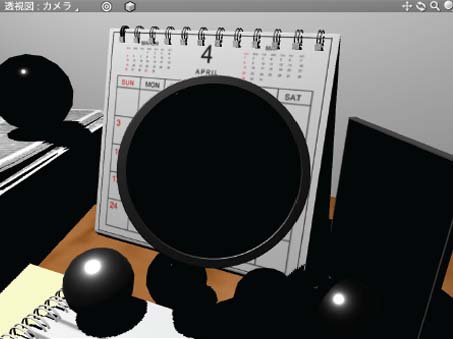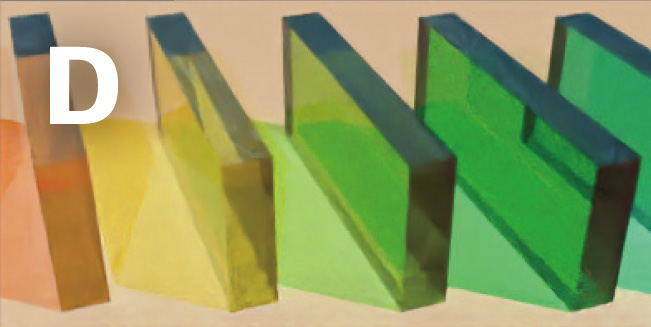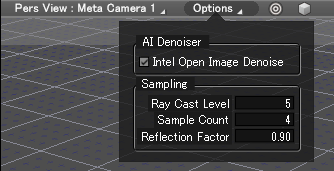| GPU Ray Tracing to Draw Rapidly |
"GPU Ray Tracing" added from Ver.22 enables high-speed and high-quality image generation by performing ray tracing on the GPU than the conventional real-time rendering.
This function allows users to check advanced expressions such as refraction of transparencies, object reflection, and global illumination which take a lot of time for computing in real time.
The GPU Ray Tracing can be used for displaying "Shading" and "Texture" on drawings and for rendering.
* Available in Professional only.
*OS and GPU that support GPU Ray tracing are required for operation. Please check the System Requirements of Ver.22 for further details.
https://shade3d.jp/en/products/shade3d/ver22/environment.html
When compared by the same scene and same quality setting, the rendering by "path tracing" (CPU) took 2 minutes and 36 seconds, and the rendering by "GPU tracing" took 2 seconds. (Reference)
The GPU Ray Tracing can be used when selecting "Shading", "Shading and Wireframe", "Shading and Hidden Lines", "Texture", "Texture and Wireframe", "Texture and Hidden Lines".
● "Texture" using the conventional "Phong"
● "Texture" using "GPU Ray Tracing"
In real-time display and rendering of drawings, the following functions are supported compared to the previous version.
|
● Drawing
- "AI Denoiser"
- Reflection of an object by specular reflection (A)
- Transparency, refraction (B)
- Shade3D material: "Transparent Alpha"
- "Indirect Energy" by Global Illumination (C)
- Shadows reflecting transparency and transparency color (D)
● Rendering
- Full functionality of "Color Correction"
- "Area Rendering"
- MultiPass Rendering now supports "Alpha", "Z Depth", "Normal", "Surface: Albedo"
- Supports "DepthPlus" (E), "FogPlus" (F), "GlowEffector" (F)
- Adjustment of "Ray Cast Level", "Sample Count", "Ray Offset"
|
|
|
|
"AI Denoiser" has also been added in Ver.22. Equipped with a noise reduction library developed by Intel, and is capable of efficiently removing high-frequency noise through AI-based deep learning filter. High quality, noise-free results can be easily obtained in a short time without the need for complicated settings.
Greatly effective for Global Illumination Path Tracing (without Irradiances Caching), shadow softness of light sources, Area Light, Linear Light, and roughness of surface materials.
Supports "GPU Ray Tracing" for display mode and "Path Tracing" and "GPU Ray Tracing" for rendering method.
* Available only in Standard and Professional
● Settings checkbox in drawing window
● Settings checkbox in rendering setting
● Display in drawing window (without AI denoiser)
● Display in drawing window (with AI denoiser)
● Rendering using GPU Ray Tracing (without AI denoiser)
● Rendering using GPU Ray Tracing (with AI denoiser)
|