|
How to reduce rendering time |
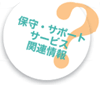 |
| Support Topics | |||
| Support Topics / Shade3D | |||
|
|||
|
Rendering is one of operations consuming time in Shade3D. In this topic, we will explain how to reduce the rendering time from the view of "Environment", "CPU", and "Memory". Check environment to use Shade3D The effective way to improve the rendering speed is to use as new and high-speed computer as possible. CPU with high frequency and many cores and threads is high-speed. In addition, enough PC memory is also required. It is recommended to increase as much memory as possible since the lack of memory decreases the processing speed. Graphic boards help drawing processing of the figure window but have no effect on the rendering. We recommend to use PC with great CPU and memory if you want to focus on rendering and with high-performance video card if you put importance on modeling. Reduce load on CPU When rendering is executed, images are created by computing scenes based on settings of surface material, light source, shading, camera, and rendering set in the scene file. Excessive setting of transparency, reflection, and light source requires so much calculation that it reduces the rendering speed. To reduce the load on CPU and improve the rendering speed, please confirm the following settings.
Reduce load on memory The more you create details of model, the larger data size will become, and the load on memory during rendering will also be bigger according to it. In Shade3D, the memory consumption used for rendering can be reduced by selecting the level of "Surface Subdivision". Go to "Basics" tab (Fig.6) in the rendering setting and change "Surface Subdivision" from "Regular" to "Coarse" to decrease the memory that geometry data consumes during rendering to about 1/4. 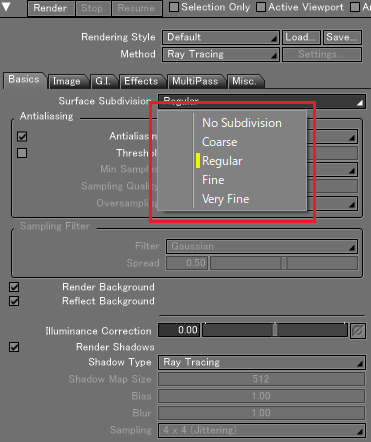 Fig.6 "Surface Subdivision" can be set for each geometry. By adding polygon section signs such as "@", "<", or ">" at the beginning of geometry and part name from "Operators" menu on Browser, users can select surface division level for each geometry and part. This reduces the memory consumption partially such as
invisible part and geometry that does not require details. 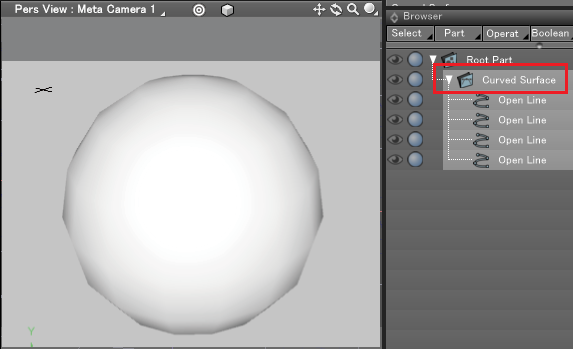 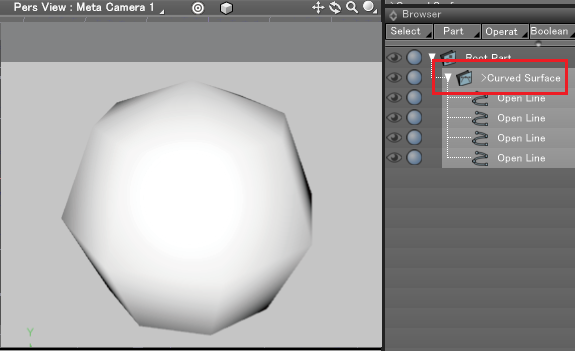 |
|
|||
| (Up&Coming '19 Fall issue) | |||
 |