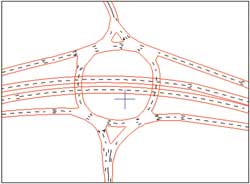- SIAS has been providing expertise and technologies concerning a wide range of issues related to transport planning for more than 30 years. Its main clients are central and local governments, their agencies, and private sector developers. SIAS was the first company in the UK to adopt microsimulation, developing its own software for the market
SIAS was set up in Edinburgh, the capital of Scotland in 1974, as a branch office to perform transport-planning consultancy. SIAS was using CDC6600, then the highest performance computer available in Europe. In 1988, the current organization was formed. Since then, SIAS opened offices in Perth and Glasgow in Scotland, and London and Birmingham in England. In 1990s, OBE(Order of the British Empire) was given to its managing director for SIAS'S long contribution to develop traffic simulation and planning method.
S-Paramics is highly respected by traffic planners and modelers throughout the world as the most versatile and comprehensive road traffic flow analysis system. The traffic flow analysis includes road planning evaluation proposed by Scotland Transport Authority and NESA ("Network Evaluation from Surveys and Assignment" which was developed to estimate the impact on traffic and economic activities. NESA was first introduced in 1978, has become an important tool to evaluate the transportation by Scotland Transport authority and the economy today.
- S-PARAMICS Plug-in Option enables data exchange between UC-win/Road and S-PARAMICS to provide a great combination of traffic analysis and 3D virtual reality by linking one of the leading traffic microsimulation solutions with UC-win/Road.
We will continue to develop this plug-in.
Here, we introduce the road network exchange function.
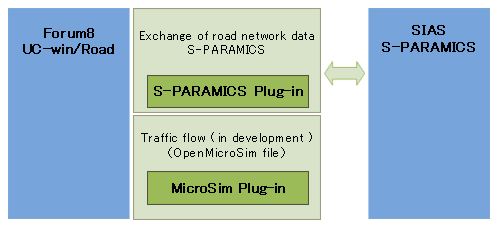
S-PARAMICS and UC-win/Road can share the same road network information by exchanging geometric data of the road. S-PARAMICS/OpenMicroSim Conversion Tool (under development) enables you to visualize the simulation result of S-PARAMICS, and the S-PARAMICS plug-in can then be used to maintain the positions of the vehicles and the roads.
Virtual reality environment of UC-win/Road can be used to visualize landscapes, road designs and traffic as well as to check road conditions from the driver's viewpoint on our state-of-the-art Drive Simulator. In addition, this plug-in option can be used for high quality traffic simulation. The amount of work can be greatly reduced by converting the road network data created in UC-win/Road and using it in S-PARAMICS for simulation. We envisage that the reciprocal data exchange between VR and traffic analysis will create an ideal combination between the comprehensive visualization and the state-of-the-art technology to help improve the road conditions and the traffic.
- Due to the difference in data format for road networks in traffic simulation
and in Virtual Reality, data conversion is required. S-PARAMICS does not
require as much information about roads for simulating traffic as UC-win/Road
does. Therefore, it is more practical to carry out detailed settings on
the road after the data is imported into UC-win/Road from S-PARAMICS. On
the other hand, detailed traffic settings, including connection points,
must be carried out after importing data from UC-win/Road to S-PARAMICs.
This plug-in option is design to minimize the work load by exchanging data.
Details of data exchange are described below.
S-PARAMICS file UC-win/Road object Nodes:
Positions of link points(3D)
Connection point information
On-ramp informationRoad & Intersection:
Road alignment and geometric data for longitudinal alignment
Basic setting of intersections (ordinary /rotary)
On-ramp generationLinks+Centres:
Road alignment: straight line, arched
Slip-ramp informationRoad:
Road alignment: import as straight line, arched
Off-ramp generationCategories:
Section property: number of carriageways,
lane width, type (Urban/Highway)Cross section:
Cross section geometry:
number of carriageways, lane width, texture assignment & initial settings of fills, cuttings and sidewalks
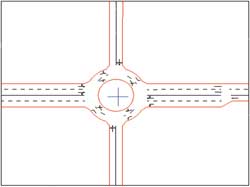

A Roundabout imported from S-PARAMICS: Node with attributes for roundabout is represented in UC-win/Road. It also shows the alteration in cross section on the right hand side of the intersection.
- The data to be imported can be viewed easily. The parameters for import
and the textures of the cross section can also be chosen.


- The data to be imported can be viewed easily. The parameters for import
and the textures of the cross section can also be chosen.
>> Contest Review


UC-win/Road S-PARAMICS Plug-in option released on April 8th, 2010
(Up&Coming 2010 Fresh green leaves issue)