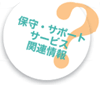- Stratum characteristic is created. (Figure 1) Stratum characteristic is
3 parameters of layer thickness, modulus of subgrade reaction ([kN/m3])
and maximum subgrade reaction intensity ([kN/m2]). Every one of these is
ground coefficient which is used often.
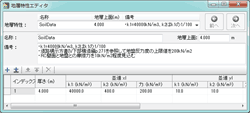 |
| Figure 1 Input of stratum characteristic |
- Make zl axis of plate element of side surface and bottom surface face
outward. (Figure 2)。
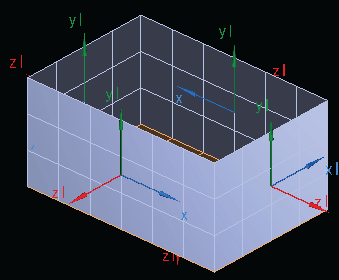 |
| Figure 2 Direction of zl axis of plate element |
- Click 4 side walls. Plate element becomes selective state.
- Ribbon "Model|Edit|Soil spring". (Figure 3)。
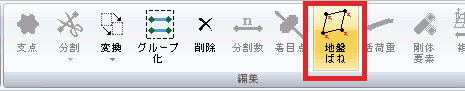 |
| Figure 3 Ribbon "Model|Edit|Soil spring" |
- Input the setting screen of Figure 4. The direction of spring element
specifies "forward direction" and coordinate system yl vector
specifies "whole Y".
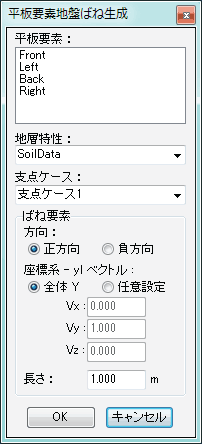 |
| Figure 4 Setting screen of soil spring |
- Click bottomslab. Plate element becomes selective state.
- Click ribbon "Model|Edit|Soil spring". (Figure 3)。
- Input the setting screen of figure 4. Set the direction of spring
element to "Forward direction" and coordinate system yl vector
to "Arbitrary setting", and set (Vx,Vy,Vz)=(1,0,0) as well.
- Soil spring is automatically created like figure 5.
 |
| Figure 5 Soil spring created automatically |
|