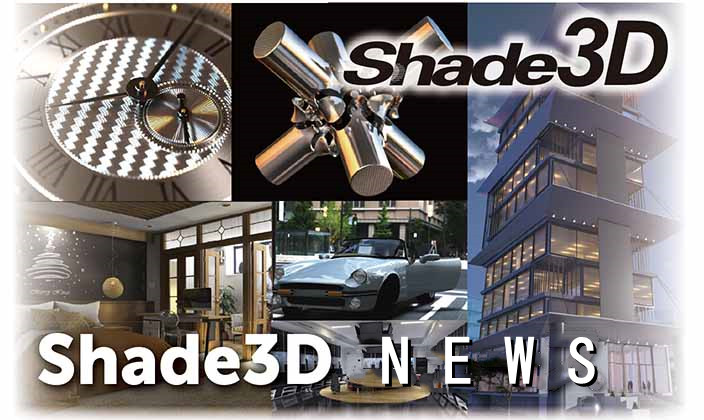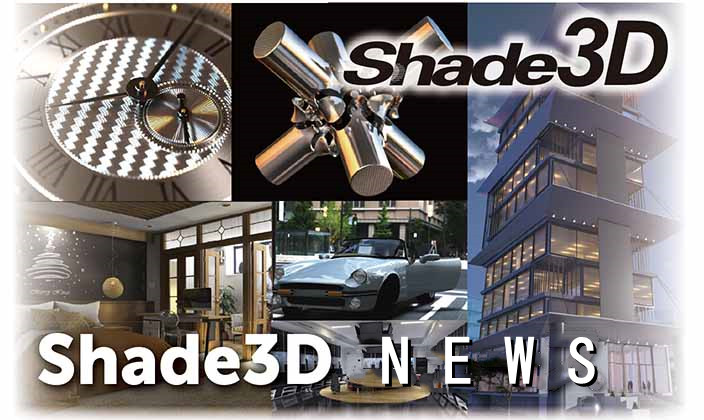|
Lighting is essential for scene creation. It is possible to check its position, effect range, and color by using various methods without rendering.
● Illuminates drawings with default light source only
Illuminates a scene with only the light sources set in Layer 1 of the infinity light source. Details of the shape can be checked at high speed.
● Illuminates drawings with all light sources
Illuminates the scene with all layers of infinite light sources, point lights, spotlights, and other light source shapes placed in the scene.
● Display shadows created by light sources on drawings
Displays shadows dropped by shapes. Changes of shadows by editing light sources and shapes are immediately reflected.
● Display indirect light by global illumination on drawings
Illuminates shapes by indirect lights by photon mapping. Angle change by camera work is possible.
Light source shape is mainly used for creating lighting fixtures used for indoor scenes. It is possible to make lamps by placing point light sources in a transparent object, or to use linear shapes which point light sources are placed along with as indirect lightings on the ceiling. Scenes corresponding to the GPU ray tracing can be created by not using linear or surface light sources.
● Create a stand light by placing point light sources in the center of a transparent sphere
● Places point light sources along linear shapes by using the path replicator
| Rendering methods to express indirect lightings |
Rendering with the global illumination and GPU ray tracing can express the light reflection (indirect lights) between objects.
● Ray tracing (without global illumination)
Shadowed areas remain dark.
● Ray tracing + Global illumination: Path tracing
Lights reach shadowed areas where the light source does not reach directly.
● GPU ray tracing *Professional version only
Performs very high-speed rendering.
|